Version 1.171
- You can add custom scenes for the iPhoneX. Just name the file [base name]PhoneX.sks . For example, CoverPhoneX.sks . More details in a discussion in the Community section about this and instructions to modify your existing project.
Version 1.17
- New event property SetValueFromValue , detailed in the video posted up top here.
Version 1.16
- Save and mask multiple images from the camera or photo library.
Version 1.15
- Added PlayLoopingVideo property. See more info here.
Version 1.133
- Added a PlaySoundFromPool property for playing random sounds. More info here.
Version 1.132
- OpenURL – (new Event property) opens URL in Safari, URL can be changed, allowing unrestricted web access. The value is the URL to open including http://
- OpenSingleURL – (new Event property) opens URL that can’t be changed. Restricted browser access, probably good for a kids app. The value is the URL to open including http://
Version 1.13
- Silenced Warnings for Xcode 7.3 / Swift 2.2 update
Version 1.12
- Added MatchValues option for Event Listeners to compare the equality of two saved values.
- Added AddStringValues property to add strings together (great for custom keyboards)
Version 1.11
- Code tweak so touch events are more reliably detected if the Element is a child of another node.
Version 1.10
Lots of utilitarian functions this time. And a couple good ones at the end…
- DoNotMarkAsContinue (for the page Settings dictionary) – a YES value will exclude this page from being saved as a continue point.
- PageToOpenAfterPictureChoice – the value will be the name of a Page. After a picture is chosen from the Camera or CameraRoll the app will automatically jump to this page.
- OrientationAfterPictureChoice – options are Left, Right, Portrait. This only runs after choosing an image from the camera
- AutoRotatePictureChoiceFromRoll – a number in degrees to rotate the image after it is chosen from the Camera Roll. The default is 0.
- AutoRotatePictureChoiceFromCamera – a number in degrees to rotate the image after it is chosen from the Camera. The default is 0.
- ShowLastScreenshot (Event) – requires a sprite in the scene with the name “ScreenShotPlaceholder”. This will be replaced with the last screenshot saved
- PinchControls – (a dictionary in the page dictionary) defines nodes to be scaled up or down by pinching.
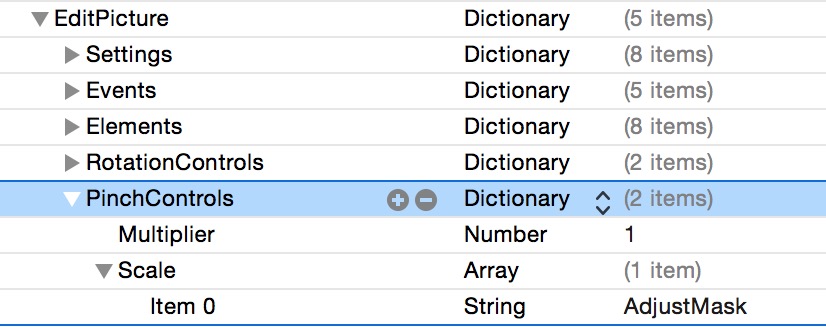
Version 1.09
SpriteKit is no longer keeping AVPlayer active between transition SKScenes, so the code to play Background sound and Narration sound has been moved to the GameViewController, which gives you the option to play either background music or narration sounds without stopping them between page changes.
So when upgrading from 1.08 (or an earlier version) be sure you copy and replace the GameViewController.swift file and Page.swift.
New properties…
Version 1.08
In-App Purchasing! Details are here.
Also new events
We’ve also added a Timer example and Store page to the demo project of the kit.
Version 1.07
New camera roll features have been documented here.
New video features have been documented here.
We’ve got some amazing new SKAction options. Details are here.
If you stumbled onto this article, it is part of our documentation for the Story Tellers iOS Starter Kit 2. The kit enables you to make children’s book apps and games without writing any code! But it is Swift 2 based and compatible with iOS9 (or higher) and Xcode 7 (or higher), so kit buyers can even extend the functionality to fit their needs further. Some of what we cover in the kit documentation may apply to Xcode in general, so this article could be worth a read even if you aren’t a user. You can purchase Lifetime Updates the kit here, or subscribe Yearly to CartoonSmart and get the latest version, plus access to all of our other kits / tutorials.
We’ve also created an iBook to document the very latest properties in the kit, so be sure to download that as well.

