Everything covered in the Home menu article applies as well to providing data to other non-game scenes. A secondary scene might act as an alternate gateway into your game, possibly listing more buttons than the home screen, to jump into Chapters or Sections of your game beyond just the first level or a continue point.
The easiest thing to do is Duplicate the existing Home.sks file and give it a new name, for example, AnotherMenu.sks.

Then you copy and paste the Home dictionary in the property list and give it the same exact base name as your new .sks file. For example, AnotherMenu.
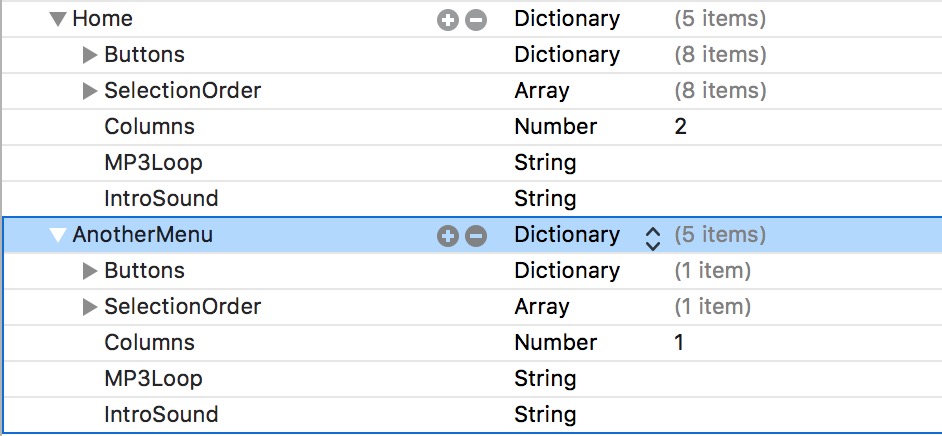
Now you can open this secondary scene using a button, which again, was covered in this article.

