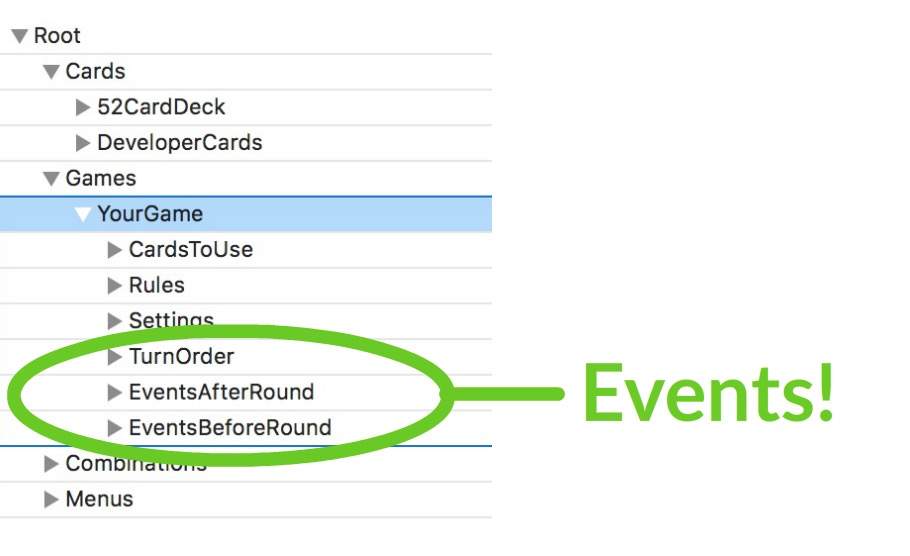Events
In the Card and Board Games iOS and tvOS Starter Kit
Events make the world go round, figuratively and literally in the kit. The play of your game will be designed primarily by events, which define what happens, and when. These events will apply to each player during their turn. You can also define events to run before and after a complete round. A round in the kit is considered complete after each player has had a turn. So if you have three players, once Player 1, 2 and 3 have a turn, that is a round of play. Your game can have as many rounds as it takes to determine a winner. Or a winner might be determined by the best hand after one round. It’s up to you. Compare some of the bold words above to the circled arrays in the property list below (BoardData.plist) ….
An Example Round
Without getting into the exact key names for these properties yet, lets consider an example round. Keep in mind, events by default are automatically run in the order defined in the array. Between every event you can (and probably want to) add a delay, to give the players time to process what’s occurring. So each event can also include some “wait time”.
Events before the round
- Set labels – the players should know a new round is beginning, so lets set some text.
- Move the camera – reposition the camera to a central spot or back to the first player.
That might be it.
The main turn order
This is really the “meat” of your game. The events you run before and after a round might be pretty slim in comparison. Keep in mind, these are just a few examples below…
- Move the Camera to the current player – For obvious reasons. Duh.
- Reassemble Cards – did the player remove any during their last turn? they might need to be reassembled.
- Study Hand – this will give the player all the time they need to study their hand by pausing the turn of events until they tap the screen or press a button on their controller.
- Draw Card – obviously one of the most important events in any card or board game. The kit supports up to 5 decks of cards per game, and each deck can define completely different cards. Most games only use one or two decks, so we feel 5 is plenty.
- Use Card – allow (or force) the player to use one of their cards. There’s plenty of options of how the player might use a card, give it away, remove it, “play it” meaning use whatever properties that card has, etc.
- Remove Cards that Scored – You can give the player the option to remove and score cards that have match a specific combination. For example: three aces, five “CartoonSmart” cards, a “straight” (1, 2, 3, 4, 5). You can define any kind of combination you want.
So that could be a typical “turn order”. And again, remember a turn like this would occur for each player in the game (unless their turn was being skipped as a penalty). When defining a turn order, think cyclically, and set events that would apply to each player, not a specific one.
Events after the round
- Increase the “Pot” – As each round passes you may want to increase the amount of currency awarded to the winner of the round or an ongoing series of rounds (if there wasn’t a winner).
- Determine a Round Winner – Check to see if a player has scored enough to be determined as the winner of that round. Players can also tie rounds, so you can decide if they each are awarded the same “pot” or if they split it. The game itself does not need to be over when a round winner is determined.
- Determine a Game Winner – Check to see if a player is the game winner. This could be determined by a player’s score, their currency (which is a generic term for whatever you want your game’s sought-after thing to be: widgets, keys, golden nuggets), or a place on the board.