CartoonSmart students can now choose between buying Lifetime Access to our courses or purchasing one of our affordable Subscription plans. Lifetime Buyers can choose between downloading zip files of each movie or streaming them on any of their devices. Subscribers can stream courses, also on any device, and whether or not you subscribe or buy, every student has access to course materials (which could be PDF files, images, video, code projects, etc depending on the lesson).
Toon Boom Animate is a unique all-in-one vector-based professional animation software that includes content creation, basic effects and delivery to audiences no matter what the media. Ideal for the professional Flash animator, Toon Boom Animate is the most complete Flash-style animation software for paperless creation.
Justin Cook is a professional animator and illustrator, specializing in Toon Boom Animate, Adobe Illustrator, Photoshop and Flash. Justin has taught over 30 hours of Toon Boom tutorials for Cartoon Smart, and this is his first Photoshop tutorial for the site.
Character Design and Rigging Tutorials
This Toon Boom Animate course focuses primarily on character design and rigging your character for animation. The tutorial is taught over fifteen separate lessons, outlined below. If you want to start with the animation tutorials, you are welcome to, as the courses in this bundle are all intended to be watched as standalone products.
Lip Syncing Techniques in Toon Boom Animate
If you’ve never explored how lip syncing is done in Toon Boom Animate, this is an essential lesson. This 90 minute course is split into two parts and teaches various techniques for ‘cut out animation’ style lip syncing. The tutorial discusses the difference between using drawing substitutions and symbols in regards to lip syncing, and teaches how to sync up a character during a turn around pose. In this package you also get a fully rigged character, setup up for talking, and 4 more Animate example files used in the tutorial. By the end of it, you’ll probably agree Animate has some amazing audio features! Walk and Run Cycles Tutorial
This 90 minute lesson teaches various techniques for animating walk or run cycles in Toon Boom Animate. Your instructor assumes you already know the basics of character rigging, but if not the source files provided include 3 pre-rigged characters to begin animating with. Which means you’ll get an unanimated and completed character file for the Side View Walk Cycle, Front 3/4 View Walk Cycle, and Side View Run Cycle (6 files total). These source files alone are a valuable resource as the character art can be modified without affecting the completed cycles. Four Leg Walk Cycles Tutorial
This one hour Toon Boom Animate tutorial demonstrates how to animate a quadroped walk cycle. You’ll get a fully rigged elephant character as part of the finished animated example file. For those students just getting started with their careers, animating quadropeds is a great portfolio piece, as it’s considered an essential example of your skills. Animation Exercises
This four hour, three-part series was designed to setup a challenge animation exercise, then demonstrate how to solve it in Toon Boom Animate. Like a problem-and-answer course, this is a great test for new students to animation. The three exercises involve a walk-then-talk situation, long jump, and combat moves sequence. Plus, you’ll get a fully rigged character from part of our Zombie Bods Character Pack as part of the finished example files. Stick Men Animations
The “fighting stick men” genre has gotten quite popular with YouTube videos, and while it might seem amateurish, the simplicity of stick figures provide a great exercise in character animation. Using stick figures one can work quicker than animating a more realistic figure, but still get a great sense for timing and human dynamics. This course is broken down into separate parts for designing and rigging the basic stick man, walking and running, inverse kinematics, animating a fight scene, and finally adding sounds. Watch a Lengthy Video Preview Below
Limited Time Offer – Two Animate Character Packs!
These templates were created in Toon Boom Animate and are pre-rigged for Inverse Kinematics with a skeletal structure which can only be used with Animate. Alternatively, you could use the non-rigged vector artwork in Flash, Photoshop, Illustrator, After Effects or just about any other software. You’ll get 5 characters in all, each with a zombie and non-zombie look. Sold separately this is regularly $19, but for a limited time, we’re giving it away with our Toon Boom Animate bundle.
These Office-worker themed templates were created in Toon Boom Animate and are pre-rigged for Inverse Kinematics with a skeletal structure which can only be used with Animate. Alternatively, you could use the non-rigged vector artwork in Flash, Photoshop, Illustrator, After Effects or just about any other software. You’ll get 5 characters in all. Sold separately this is regularly $19, but for a limited time, we’re giving it away with our Toon Boom Animate bundle.
Buy All Six Packages in a Bundle and Save!
No matter how you choose to watch, you’ll have access to over 21 hours of videos, broken into short easy-to-watch movies.
Get Lifetime Access to this course for a one-time purchase price. You can download (or stream) the movie files and download any source projects. Already have Lifetime Access? You can get started watching the video tutorials from right here. Get access to this course and dozens more through the CartoonSmart Subscription. Stream videos from any of your devices and download any source files / projects.
Buy or Subscribe

Find out about the software used...

Learn about your instructor...
Course Outline









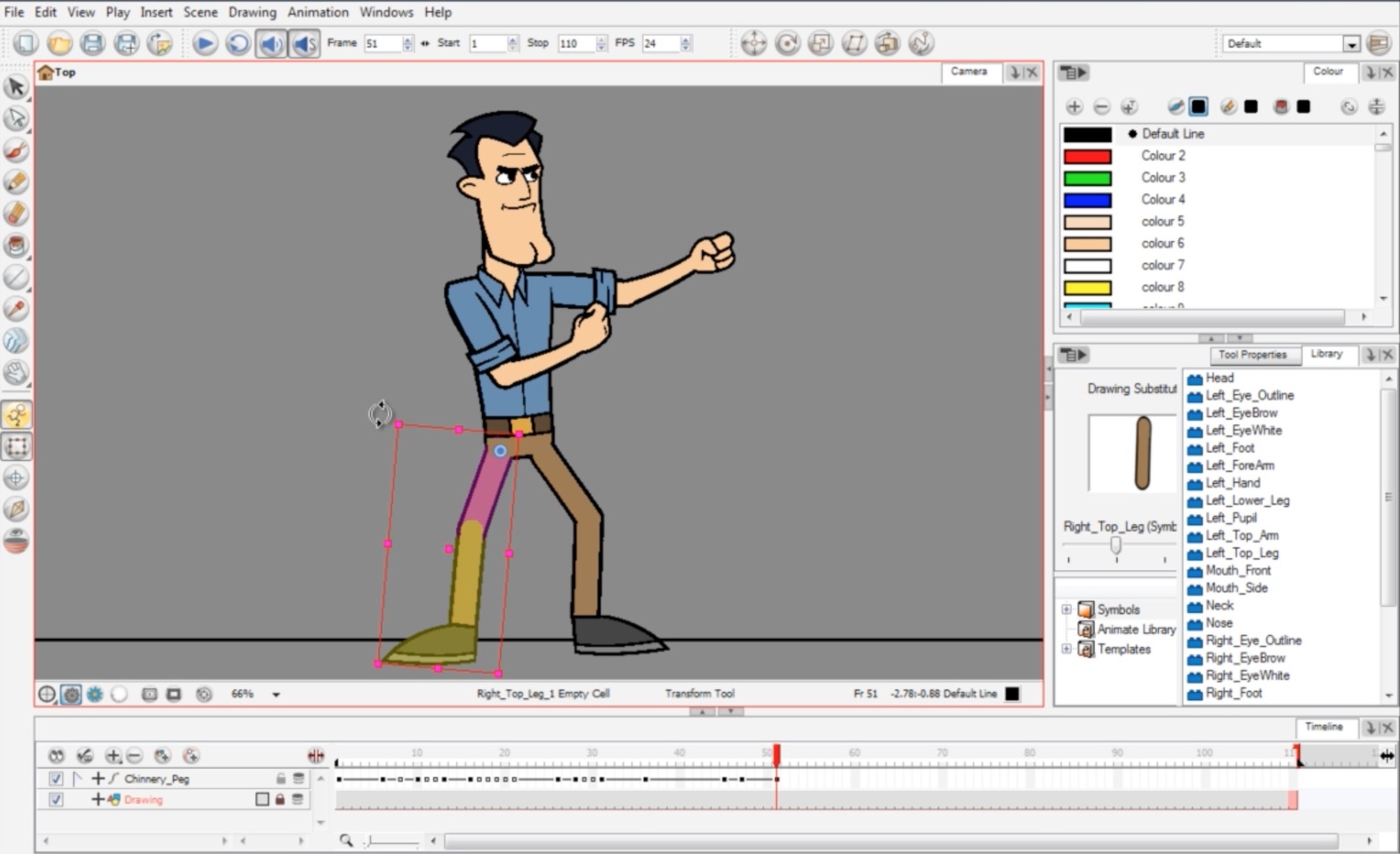



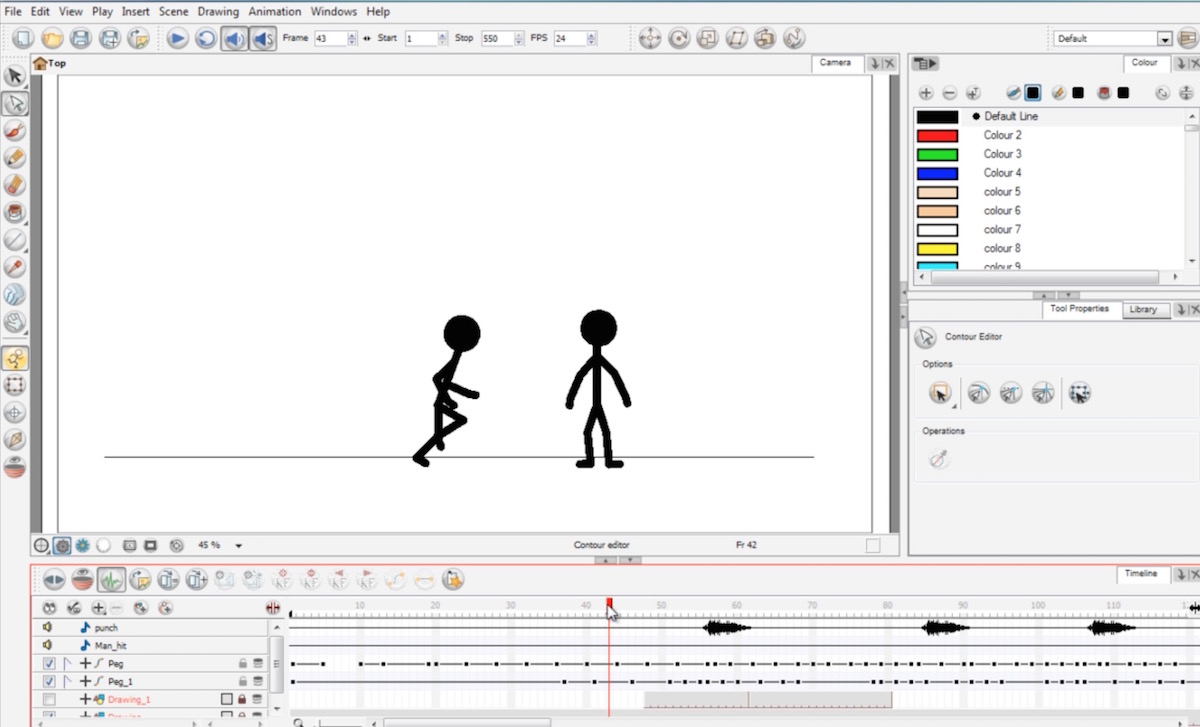



Two affordable purchasing options, both with social-sharing discounts.
Purchase Option 1 - Lifetime Access
Purchase Option 2 - Subscription Access


