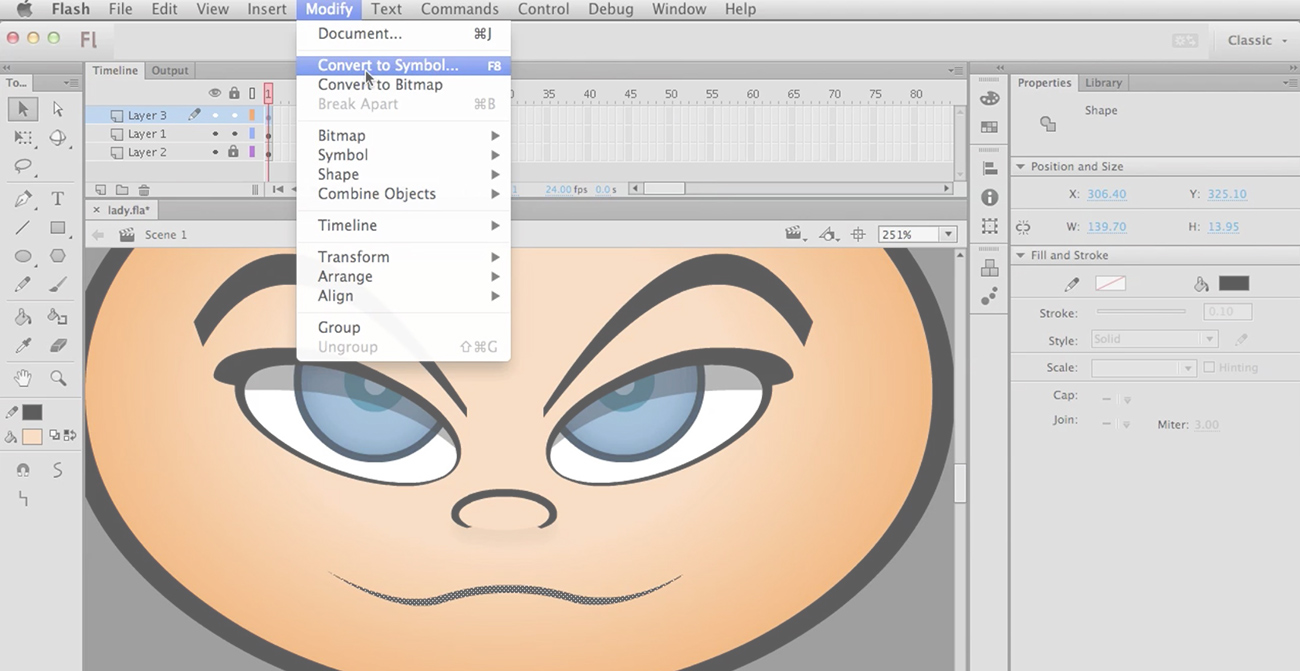CartoonSmart students can now choose between buying Lifetime Access to our courses or purchasing one of our affordable Subscription plans. Lifetime Buyers can choose between downloading zip files of each movie or streaming them on any of their devices. Subscribers can stream courses, also on any device, and whether or not you subscribe or buy, every student has access to course materials (which could be PDF files, images, video, code projects, etc depending on the lesson).
The techniques in this lesson could apply to other vector based illustration software, but your instructor uses Adobe Flash, a multimedia and software platform used for authoring vector graphics, animation, games, and apps. Vector artwork can be exported at virtually any size without pixelation or loss of quality.
This tutorial is taught by Justin Dike, founder of CartoonSmart, iOS developer and long-time Flash advocate for animation, illustration, interactive apps, and games. Feel free to contact Justin through email or follow him through any of CartoonSmart’s social media outlets.
How to Draw Stylish Ladies using Adobe Flash
Your instructor will teach you the basics of vector illustration with Flash, which is a very simple approach to drawing, even for non-artists. Justin uses a mouse (nothing fancy like a Wacom or Cintiq), and rarely views the actual vector points making up the illustration. Instead he relies on simple techniques to mold shapes. This one hour session covers step-by-step how to illustrate the drawing to the right. Topics in this session include: Watch this entire first session for free in our Sample Pack.
This two and a half hour tutorial focuses on illustrating the body. Initially we look at some simple clothing choices to avoid working with the finer points of illustrating the female form (i.e. a big dress). After that your instructor designs a more realistic body in silouhette, to use as the basis for the fully shaded illustration to the right. That piece, depicting a woman in a red gown, is drawn over the course of an hour, in real time, using symbols for parts that could be animated later. And finally, as you can see above, the illustration is fully shaded. Topics in this session include:
In this 90 minute session, we look at tips to illustrate hair and turn the head. The video tutorial on turning the head should be particularly useful to any Flash or vector artist, since the instructor demonstrates some easy ways to start from a front view and methodically convert all the way over to a side view. This session also includes some animation using the head turn poses. We create shape-tweened hair to turn along with the heads, which then flips forward and eases back into place.
In this 97 minute session, we gather together various “components” of the body to use in our final session. To make drawing a full pose easier, we can create libraries of body parts and facial expressions to copy and paste into later projects. You are welcome to use the instructor’s source files in your future projects as well.
In this three hour session, we draw three final poses, focusing primarily on clothing techniques and shading. Each pose is a separate one hour video.
Watch a Lengthy Free Preview Below
Get Lifetime Access to this course for a one-time purchase price. You can download (or stream) the movie files and download any source projects. Already have Lifetime Access? You can get started watching the video tutorials from right here. Get access to this course and dozens more through the CartoonSmart Subscription. Stream videos from any of your devices and download any source files / projects. Already a Subscriber? Get started on the course from right here.
Buy or Subscribe

Learn Adobe Flash in this course.

Read about your instructor.
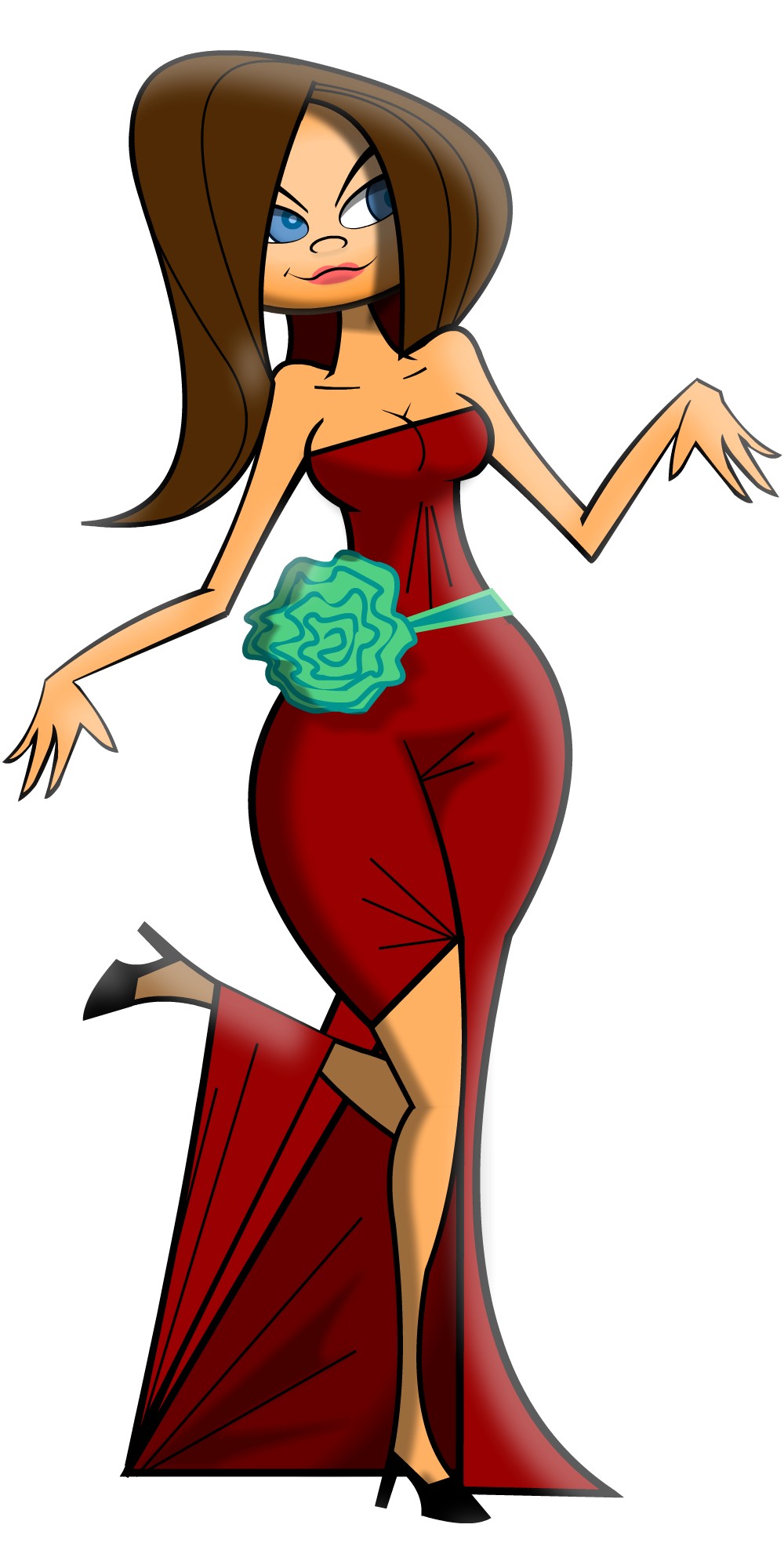
Session Details…

Session 1: The Basics – Totally Free
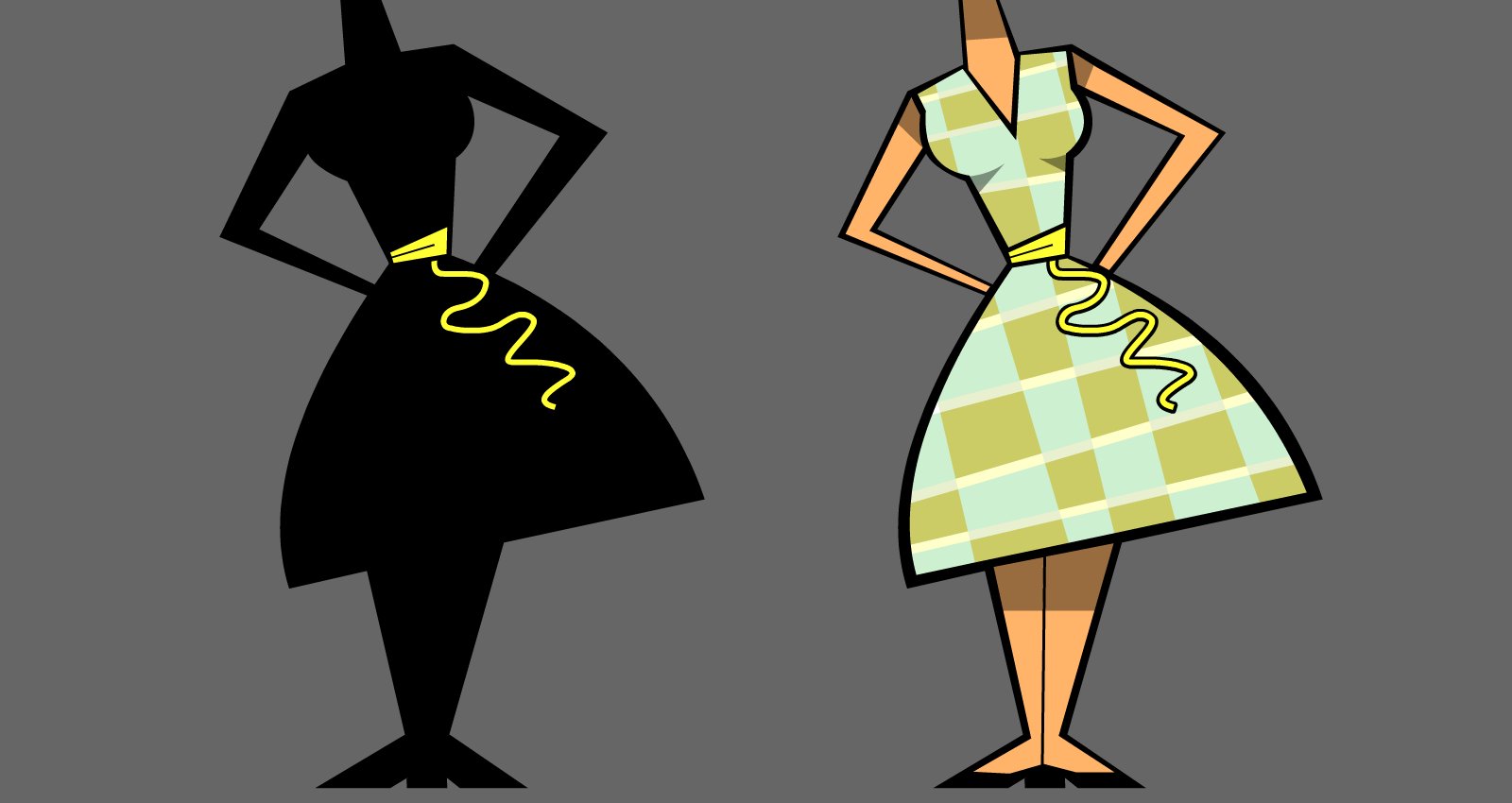
Session 2: The Body

Session 3: Hair Styles and Head Turns

Session 4: Expressions, hands, and feet.


Session 5: Final Pieces

Two affordable purchasing options, both with social-sharing discounts.
Purchase Option 1 - Lifetime Access
Purchase Option 2 - Subscription Access