CartoonSmart students can now choose between buying Lifetime Access to our courses or purchasing one of our affordable Subscription plans. Lifetime Buyers can choose between downloading zip files of each movie or streaming them on any of their devices. Subscribers can stream courses, also on any device, and whether or not you subscribe or buy, every student has access to course materials (which could be PDF files, images, video, code projects, etc depending on the lesson).
Our Storyboarding tutorials teach hand-drawn techniques and how to create animatics using Adobe Flash. Optionally, you can learn how to take your animatics to the next level, using Adobe Premiere. Since most non-linear editing programs have similar interfaces and conventions, Final Cut or After Effects could also be used with this lesson. The Screenwriting tutorials teach Celtx (free) / Celtx Pro ($14.99), two programs for screenplays, stageplays, AV scripts, audioplays, comic books and novels. It includes pre-visualisation tools and enhanced productity tools which lets you add audio files, images and videos into your project.
The Screenwriting package is taught by Christopher Wade, the Creative Director at Spark-Flow Studios and a full-time Illustrator/Designer at CACI Productions Group. Chris brings his unqiue perspective to these tutorials, as both an animator and writer. Joined by Chris in the Storyboarding package are two more instructors, David Carbley and Rachel Anchors, which specialize in hand-drawn boarding and Flash animation.
Professional Storyboarding and Animatics. This tutorial series is broken into two sessions. The first will show you how two storyboard artists, David Carbley and Rachel Anchors, approach their craft: working in Photoshop to draw and using Flash to create an animatic. In the second session, taught by Christopher Wade, you will learn the basics of non-linear editing. Animation, Film and Video Production all require editors in some way, shape or form. If you are an Adobe Creative Cloud subscriber you have access to Adobe Premiere, but optionally you could work in Final Cut Pro or Adobe After Effects. Storytelling Basics and Scriptwriting with Celtx Animation director, Christopher Wade brings his unique brand of educational humor to CartoonSmart featuring the scriptwriting program Celtx. His tutorial will teach you how to effectively write an engaging story and transfer storytelling skills into a script format for film, TV, or animated production. Session Descriptions
This session will show you how two storyboard artists, David Carbley and Rachel Anchors, approach their craft: working in Photoshop to draw and using Flash to create an animatic. Topics covered include….
This session, taught by Christopher Wade, shows you the basics in non-linear editing. Animation, Film and Video Production all require editors in some way, shape or form. And if you just so happen to have the Adobe Production Suite, you have a prime opportunity to learn Adobe Premiere (its probably in your Applications folder already). This tutorial comes with storyboard JPG’s, voice log audio clips, additional final animation clips and after the tutorial is completed we propose two assignments using these source files… Assignment #1 Your task is to provide a play-by-play of the listed shots as they appear on the storyboard using the boarded delivery elements. This includes inserting audio and using the Text Processor in Premiere to create a location title. You can also try making on-screen credits while minding the Title Safe area. Assignment #2 Now you can connect the final videos together as stated in the storyboards with the audio and from any other sources you have for sound effects ( check FreeSoundProject.com or FreeSound.org). Background noise, animal noises, you name it. Make the scene your own! Explore how different ambience can change the mood of the scene to something much more frightening.
Whether you’re a budding film student, a hobbyist looking to write their first film or an experienced writer who simply wants to brush up on some knowledge, Christopher Wade will take you through the inner workings of storytelling, and guide you through Celtx’s most useful features.
Watch a Lengthy Video Preview Below
Get Lifetime Access to this course for a one-time purchase price. You can download (or stream) the movie files and download any source projects. Already have Lifetime Access? You can get started watching the course from right here. Get access to this course and dozens more through the CartoonSmart Subscription. Stream videos from any of your devices and download any source files / projects.
Buy or Subscribe

Find out about the software used...

Learn about your instructors...
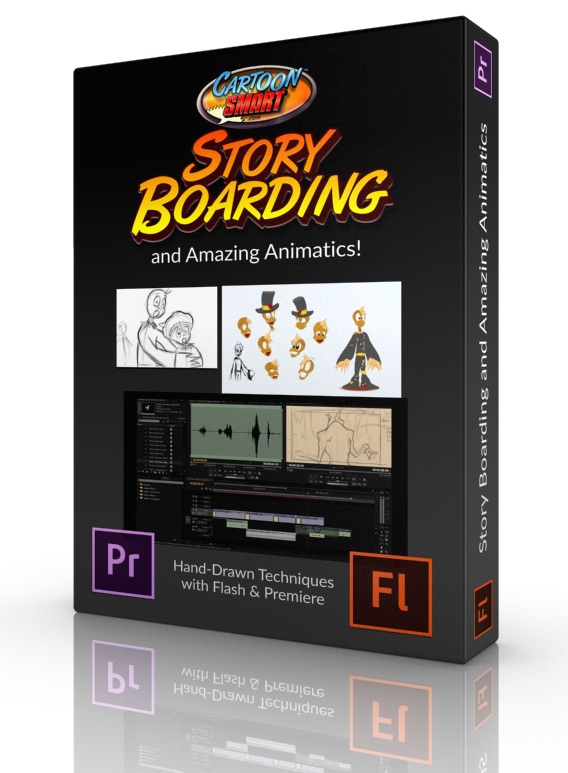



Topics Covered
Objectives


Two affordable purchasing options, both with social-sharing discounts.
Purchase Option 1 - Lifetime Access
Purchase Option 2 - Subscription Access


