Maya by Autodesk, is 3D computer graphics software that runs on Windows, Mac OS and Linux systems and used to create interactive 3D applications, video games, animated films, and visual effects. Autodesk has a generous 3-year license for any kind of student that wants to sample the software. Download a free license. Autodesk also offers affordable pay-as-you-go subscriptions.
Unity3D is a powerful cross-platform 3D engine and a user friendly development environment. Easy enough for the beginner and powerful enough for the expert. Unity should interest anybody who wants to easily create 3D games and applications for mobile, desktop, the web, and consoles. Unity also offers a free personal edition of their software.
Alan Balodi , is the co-founder and senior developer at Ultimate Arcade, Inc. Alan sports a master’s level training in Unity 3D, Autodesk Maya, Adobe Photoshop, Adobe Flash, Adobe Dreamweaver, Pixelogic, zBrush, Autodesk 3D Studio Max. Alan is passionate about teaching others and can’t wait to show you how to make money following your heart and doing what you love most (while also helping others).
Make Thousands with Your Art Using Unity3D and Maya
This course is for any artist looking to thrive by sharing their sketches and character designs with one of the largest growing game development communities in the world. Gain access to millions of paying developers and potential clients who need game assets from talented artists like yourself. Help others create the projects of their dreams by providing them with your best creations.
Watch a short introduction to the course…
View the curriculum below…
In this section, we will discuss the starting sketch we will work off of and get a basic overview of Maya.
In this series of tutorials, we will model a complete character in Maya.
In this series of tutorials we will texture the character we modeled in Maya.
Through four videos we will discuss painting textures in Photoshop.
In this series of videos we will rig the entire character for animation in Maya.
Its finally time to animate! In this series of tutorials we will animate various actions for the character, then look at exporting for Unity.
In these tutorials we will bring the character into Unity, to prepare the animate model for sale in the Asset Store.
This section we will discuss the in’s and out’s of selling your model in the Unity Asset Store.
Get Lifetime Access to this course for a one-time purchase price. You can download (or stream) the movie files and download any source projects. Already have Lifetime Access? You can get started watching the video tutorials from right here. Get access to this course and dozens more through the CartoonSmart Subscription. Stream videos from any of your devices and download any source files / projects.
About Maya...

About Unity...

About your instructor...

Turn your 2D art into 3D models and package them for sale in the Unity Asset Store.

Introduction & Set Up
Getting Ready
Modeling in Maya
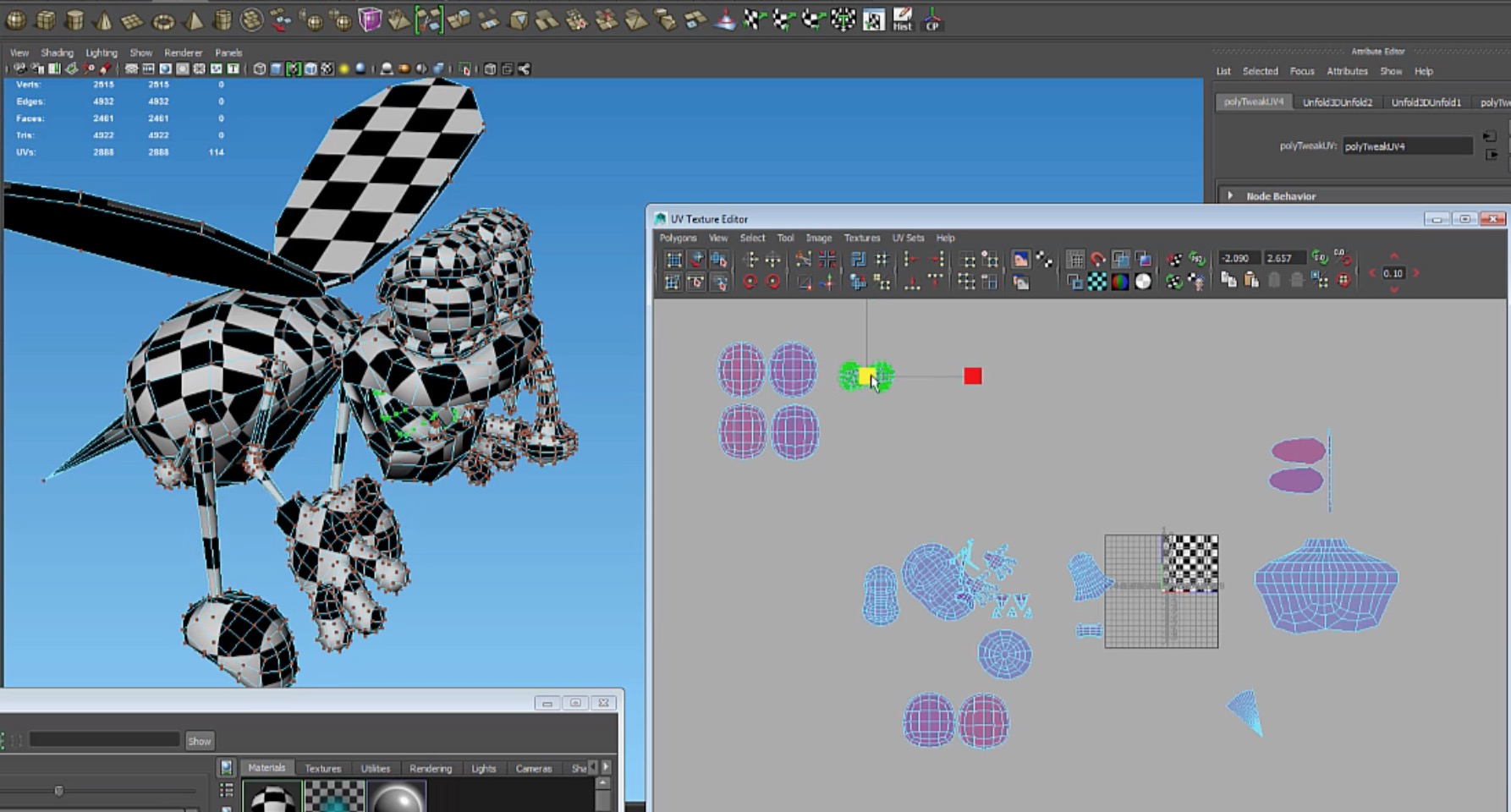
Texturing and UV Mapping in Maya

Painting Texture in Photoshop

Rigging in Maya

Animation in Maya
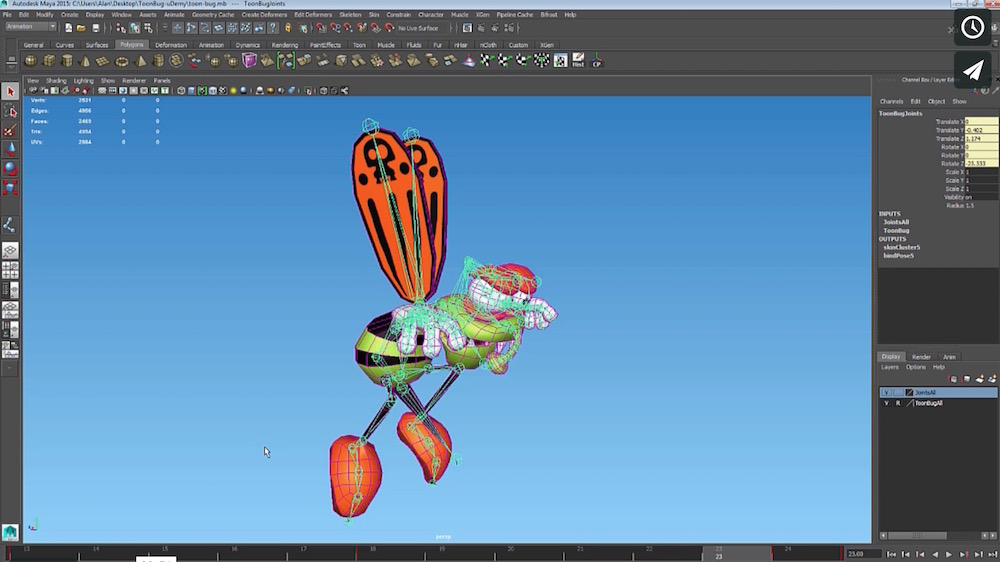
Unity 3D – Putting It All Together
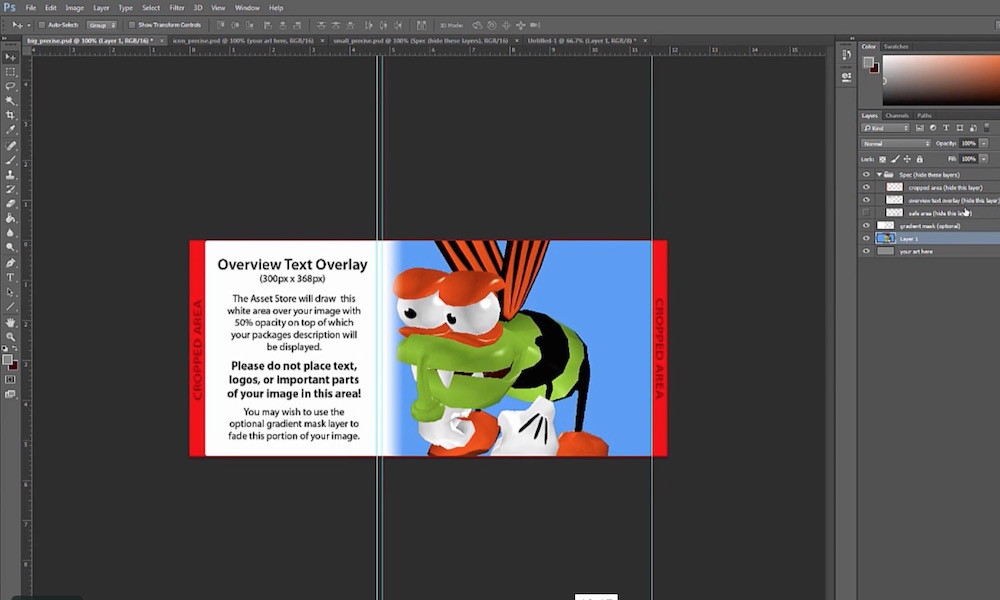
Unity 3D – Asset Store Submission
After your purchase, you’ll know how to…
Course requirements


Two affordable purchasing options, both with social-sharing discounts.
Purchase Option 1 - Lifetime Access
Purchase Option 2 - Subscription Access




