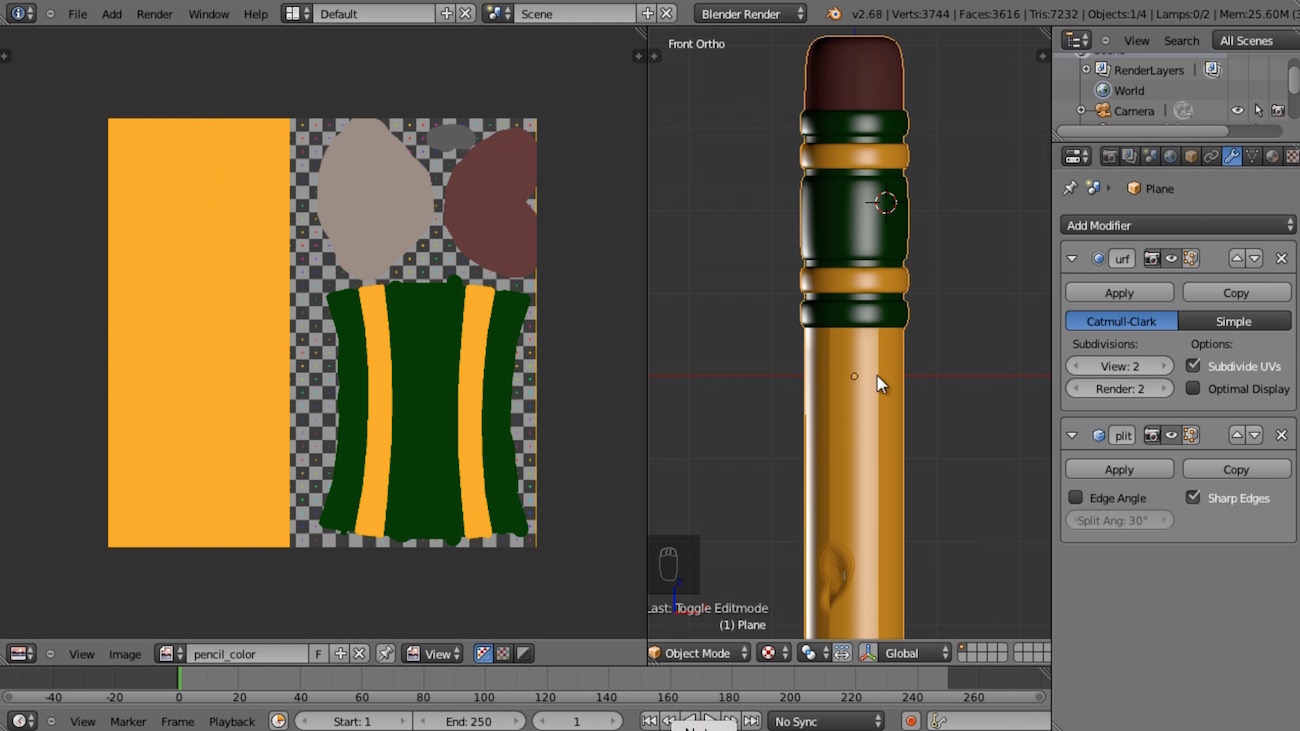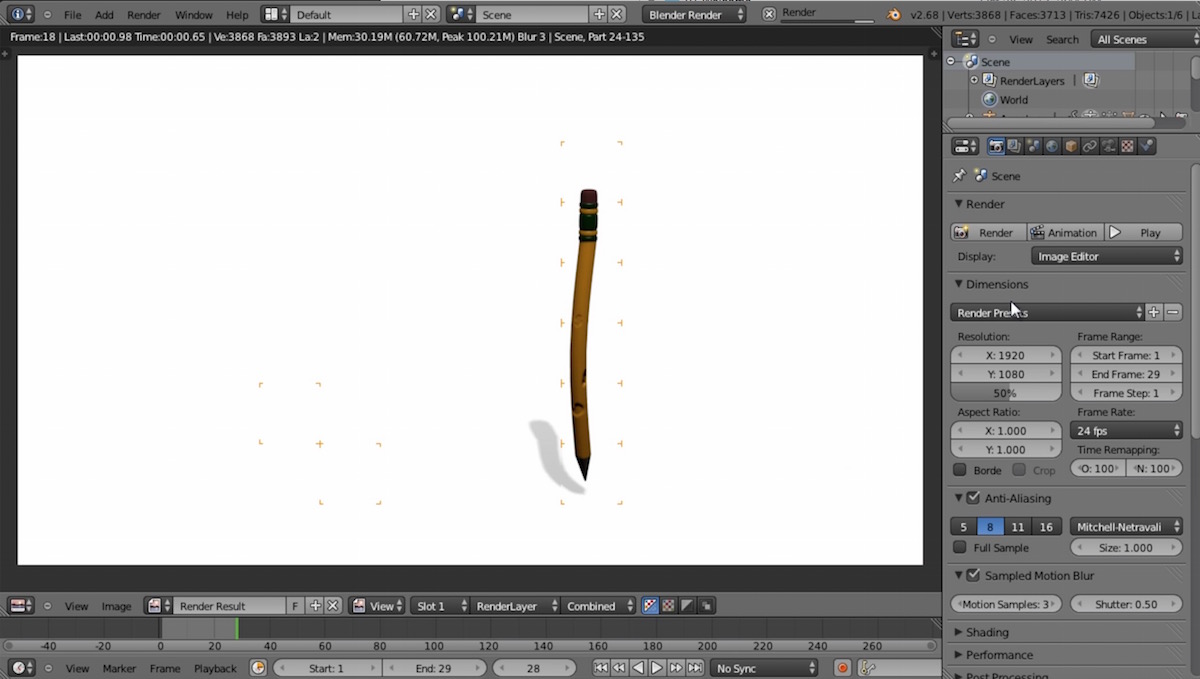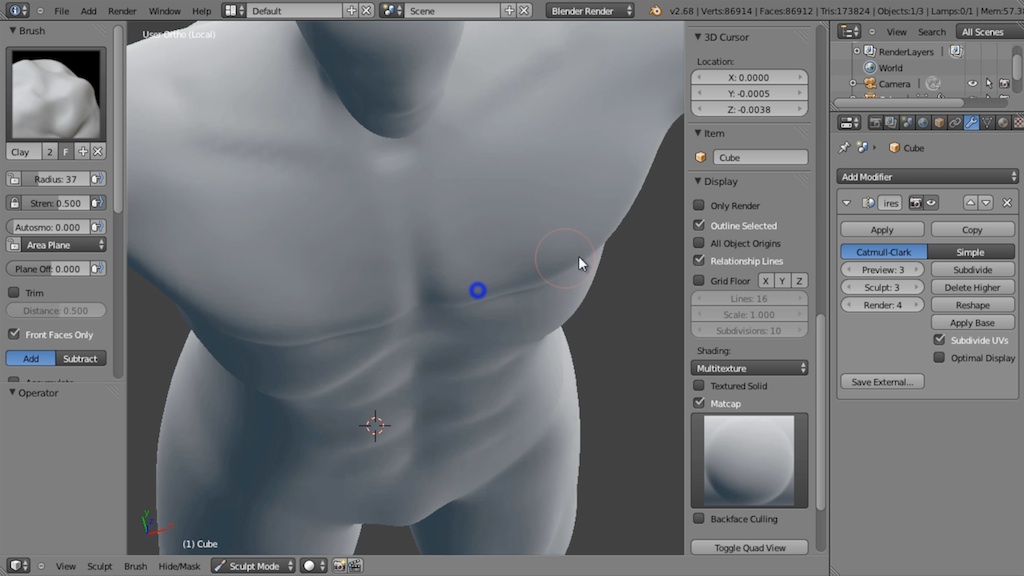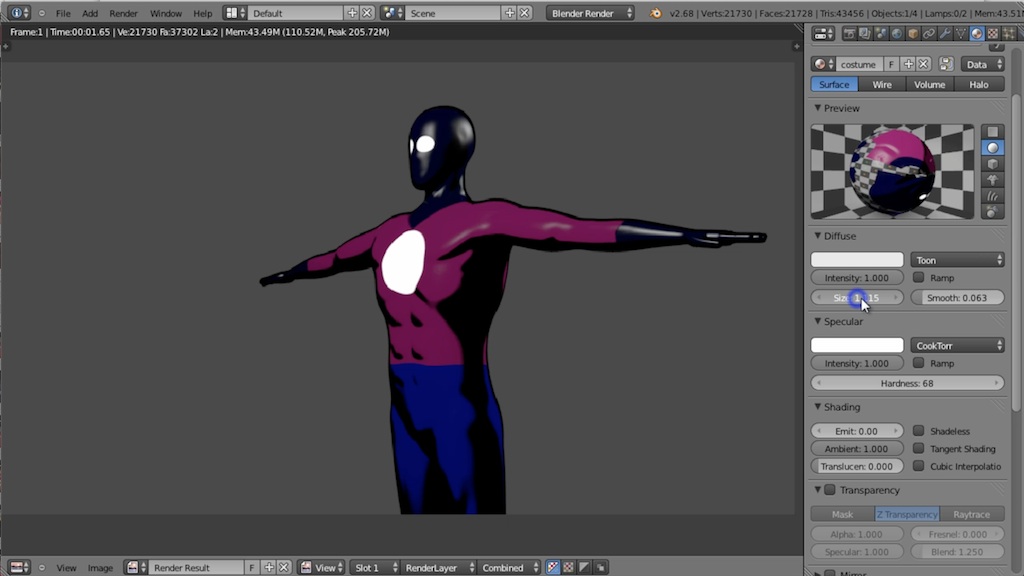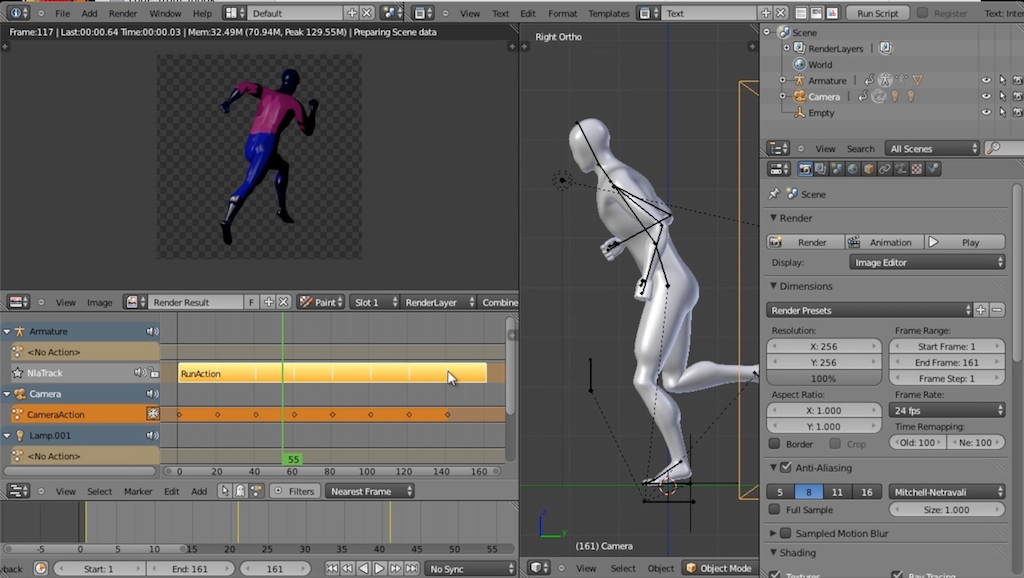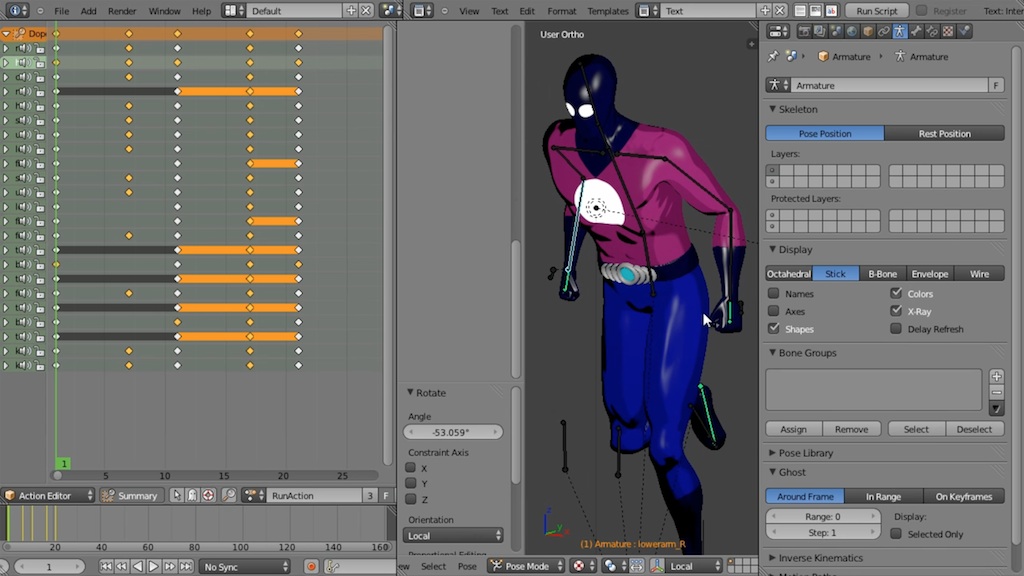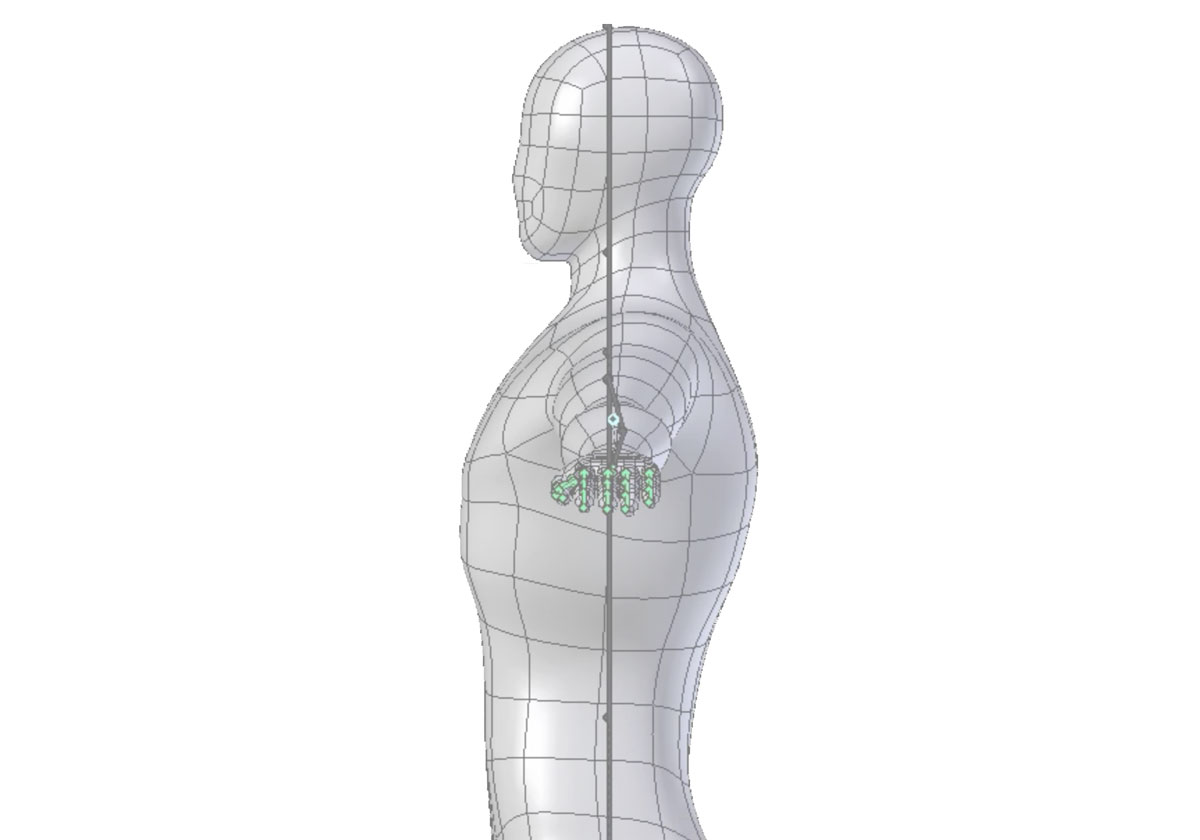CartoonSmart students can now choose between buying Lifetime Access to our courses or purchasing one of our affordable Subscription plans. Lifetime Buyers can choose between downloading zip files of each movie or streaming them on any of their devices. Subscribers can stream courses, also on any device, and whether or not you subscribe or buy, every student has access to course materials (which could be PDF files, images, video, code projects, etc depending on the lesson).
Blender is an open source, cross platform suite of tools for 3D creation. Blender is free to use for any purpose. You can download it at Blender.org
John Nyquist is a Blender Foundation Certified Trainer (one of the world’s first) and has taught many past CartoonSmart tutorials on game programming and Blender.
Primer Course: A Quickstart Guide to Blender – 90 Minutes
Learn something truly fun! A Blender Game Character – 8 Hours
The real fun begins in ‘A Blender Game Character’, where you’ll learn how to take a basic illustration or idea for a character, model it in 3D, animate it, and ultimately export out sequential PNG files which you can use in your next app or game. This 8 hour series was recorded in real time, so you will feel like you are side-by-side with your instructor as he guides you through every step in the process. By the end of the course, you should feel capable of building anything in Blender, and specifically all your own game art.
In this second session, you will learn to model a human body.
In this session, you will add seams to the mesh of the character, add details to the head, handle UV islands, and learn how to paint directly onto the figure.
In this section, you will fine tune the character by sculpting it further and add more muscle definition.
In this session, you will learn specular mapping techniques, emission maps, creating a normal map from the sculpting to enhance the simpler mesh from the previous section, and much more.
In this session, you will add a complete skeletal rig to the character for animation in later sessions. This rig will include fine motion control handles for making a fist to punch and a reverse foot rig to aid in run or walk cycles.
In this session, you will make the character come to life as he runs, punches, breathes in a resting position. You will also see how to interact with these movements in Blender’s built-in game engine.
In this section, you will learn how to export game sprites (images) of your animation sequences, automate rendering of 8 different views, and see how they look imported into a program like Flash.
In this session, you will model a bit more, while learning how to add multiple material textures to a single mesh (using UV mapped and non-UV mapped textures), and also use the array modifier.
In this session, you will create a special pose for the character to illustrate how to use the Cycles Renderer, a raytracing based render engine with support for interactive rendering, a new shading node system, new texture workflow and GPU acceleration.
Watch a short video of highlights from the course
Get Lifetime Access to this course for a one-time purchase price. You can download (or stream) the movie files and download any source projects. Already have Lifetime Access? You can get started watching the video tutorials from right here. Get access to this course and dozens more through the CartoonSmart Subscription. Stream videos from any of your devices and download any source files / projects.
Buy or Subscribe

Find out about the software used...

Learn about your instructor...



Session Descriptions
Session 1: Introduction and Initial Setup
Session 2: Modeling
Session 3: Mapping
Session 4: Sculpting
Session 5: Advanced Mapping
Session 6: Rigging and Skinning
Session 7: Animation
Session 8: Rendering
Session 9: Modeling a Utility Belt
Session 10: Cycles Rendering & Conclusion

Two affordable purchasing options, both with social-sharing discounts.
Purchase Option 1 - Lifetime Access
Purchase Option 2 - Subscription Access