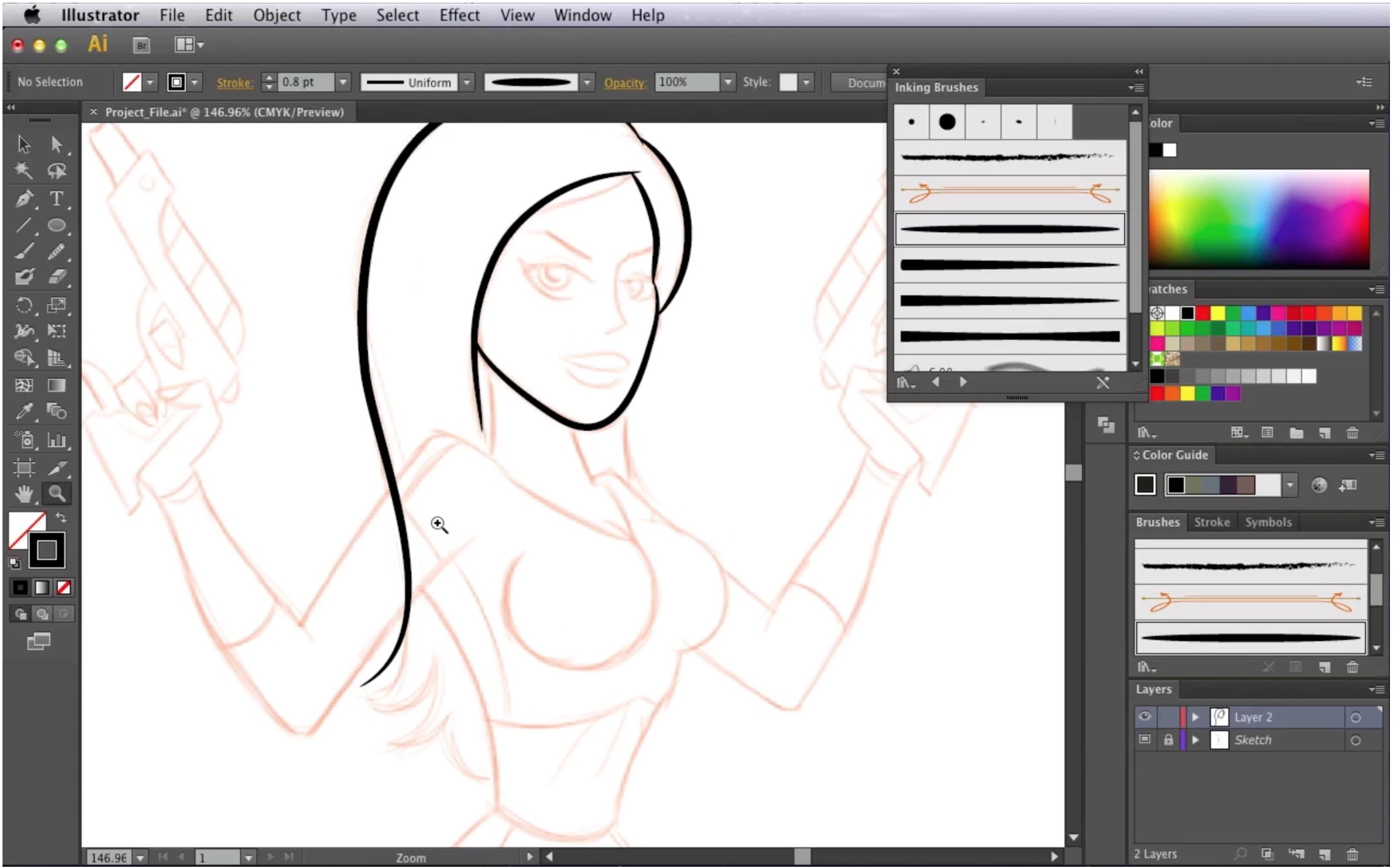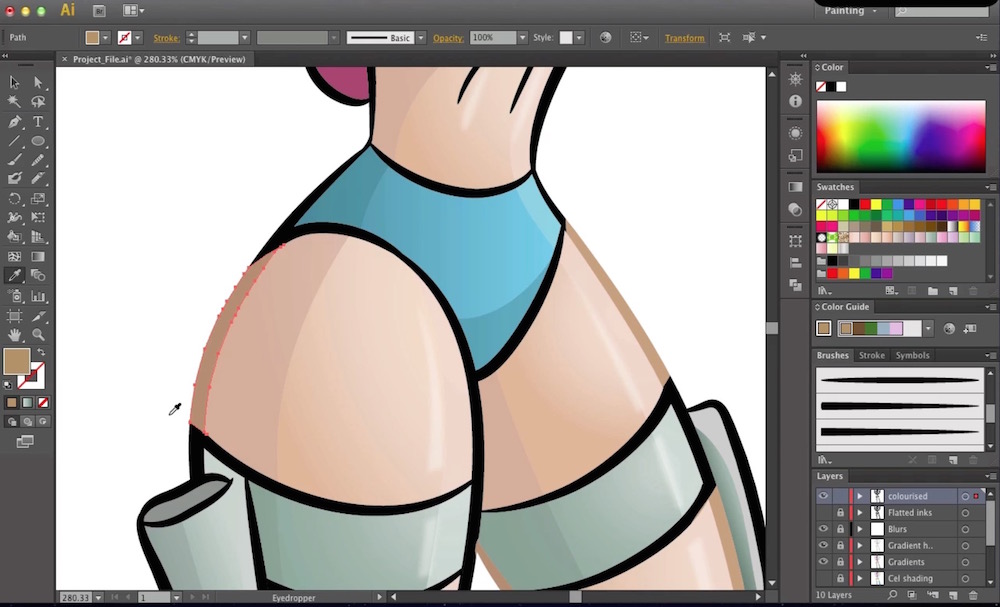CartoonSmart students can now choose between buying Lifetime Access to our courses or purchasing one of our affordable Subscription plans. Lifetime Buyers can choose between downloading zip files of each movie or streaming them on any of their devices. Subscribers can stream courses, also on any device, and whether or not you subscribe or buy, every student has access to course materials (which could be PDF files, images, video, code projects, etc depending on the lesson).
You can follow along using Adobe Illustrator, a vector illustration software. Unlike pixel art, vector art is created by one point connecting to another to form a shape. Vector illustration is precise but doesn't require the same steady hand and skillset that a traditional pencil-on-paper artist uses.
Justin Cook is a professional animator and illustrator, specializing in Toon Boom Animate, Adobe Illustrator, Photoshop and Flash. Justin has taught over 30 hours of Toon Boom tutorials for Cartoon Smart, and this is his first Photoshop tutorial for the site.
Three hours of drawing techniques using Adobe Illustrator.
Three hours of vector-ific training!
In this part, Justin Cook teaches how to setup custom brushes for the inking stage of the tutorial. A wacom tablet (to use the pressure sensitive pen tools) is not required, but would come in handy if you have one available.
In this session, Justin will ink over his entire sketch using the custom brushes setup in the first tutorial. You'll learn about the importance of line variance, manipulating vector points, changing line definition after you've initially set it, and much, much more. Also if you would like to use your own drawing to trace over, you're welcome to!
In this tutorial, Justin will begin coloring the inked drawing. You'll work with layers, gradients, compound paths, masking, swatches, arranging art, scissor tools, and much more.
In this last tutorial, Justin will finish coloring the piece by adding gradients and shadowing to the skin and clothes. This can give your vector artwork a less-flat look and appear as if it were colored in a program like Photoshop, but instead you'll still be working exclusively in Illustrator.
Get Lifetime Access to this course for a one-time purchase price. You can download (or stream) the movie files and download any source projects. Already have Lifetime Access? You can get started watching the course from right here. Get access to this course and dozens more through the CartoonSmart Subscription. Stream videos from any of your devices and download any source files / projects. Already a Subscriber? Get started on the course from right here.Taught by professional illustrator, caricature artist, and animator Justin Cook

Buy or Subscribe

Find out about the software used...

Learn about your instructor...


Session 1: Custom Brushes
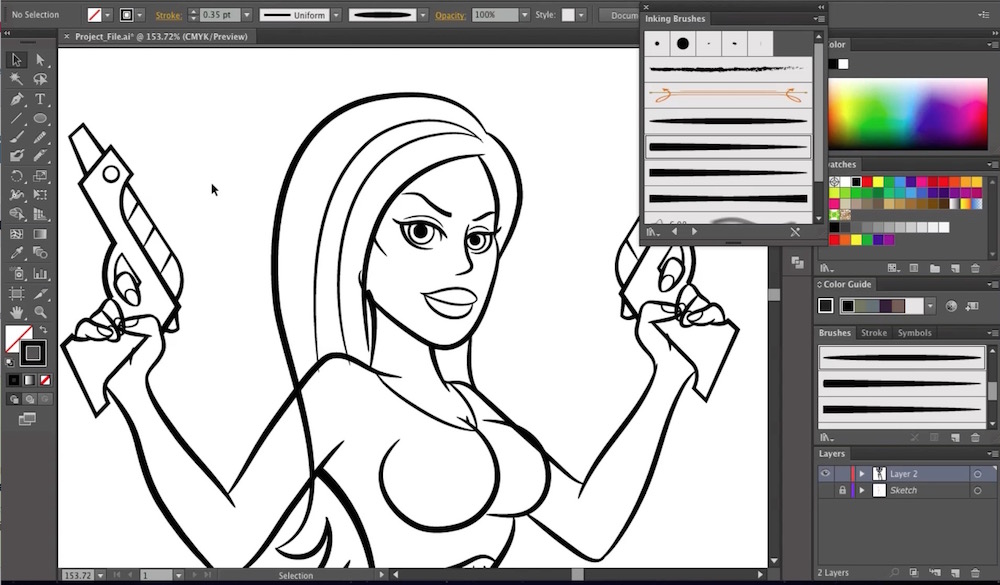
Session 2: Inking

Session 3: Coloring
Session 4 - Final Shading / Coloring

Two affordable purchasing options, both with social-sharing discounts.
Purchase Option 1 - Lifetime Access
Purchase Option 2 - Subscription Access