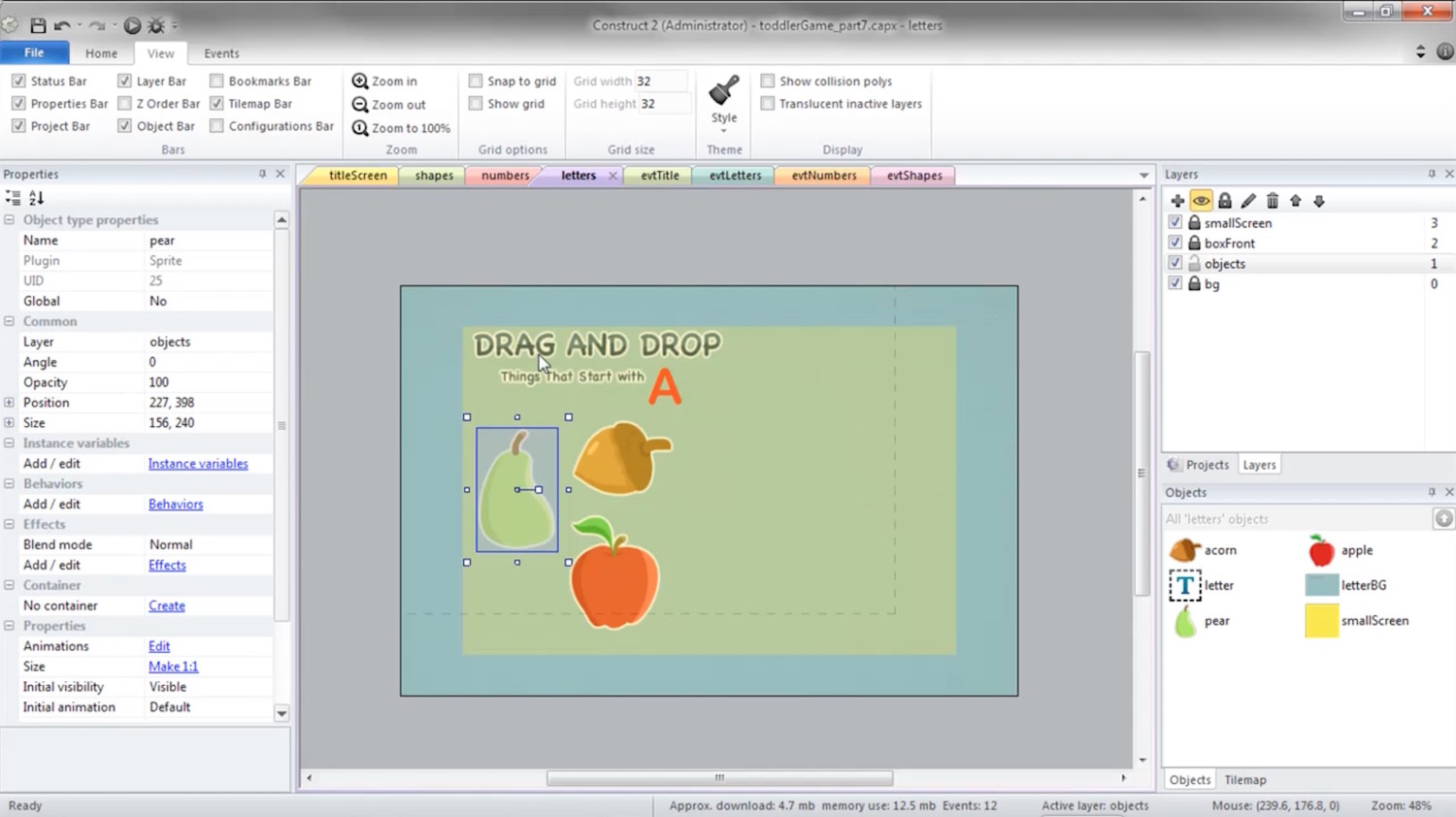Learn how to make simple games using Construct 2 and ZERO programming

System Requirements...
- Computer running Windows XP or newer or Macintosh running a Windows simulator, like VMWare Fusion
- Construct 2 – Free version or Paid version
- Desire to make games without code!

Find out about the software used...
Construct 2 is a powerful HTML5-based software designed specifically for 2D games. It allows anyone to build games without writing code. You can find out more at Scirra.com

Learn about your instructor...
Greg Pugh, from GPAnimations.com, has been teaching software and programming languages for over 9 years with video, written tutorials, and books. He has developed numerous mobile applications on iOS, Android, Kindle Fire, Kindle Fire TV, and Nook Tablet. Greg also writes and illustrates children’s books and designs user interfaces for learning management systems.
For freelance or consulting inquiries please contact Greg directly through his website.
Kid’s games aren’t that hard to play, so why should programming them be?
Most parents with young children have thought this at some point , “Wow, look at my kid become absolutely enthralled by that dumb little game.” I know I have. It doesn’t take much to entertain a toddler: a school bus with windows that open, a 5-button keyboard, a cow that goes “moooo”. None of it is rocket science to program, but if you’ve never programmed before even the simplest code could be a hindrance to making your own app. And if so, this course is for you.
And if you’re thinking, “Why spend my time making a (lame) kid’s game”. Well, speaking as a parent, children’s apps are an easy sell. I’ve bought 20 times more apps for my kids then for myself. For you cool cats without kids yet, familiarize yourself with the buying mindset of a parent:
- It’s educational so maybe they really do need that app. Here take my money.
- It’s keeping them busy and they aren’t bothering me. I’ll pay a dollar for 10 more minutes of quiet at this restaurant.
- They keep pushing the button to upgrade the Free version and backing themselves into a corner which requires my attention. Let’s end this once and for all and buy the darn app.
And not all purchases are made with a calm and collected mind. We buy frantically at times to keep the peace. And that money can go into your pocket with something as simple as an apple that gets dragged into a crate.

Over 2 hours of Construct 2 tutorials, broken into 16 easy videos…
Introduction & Set Up
- Introduction: An introduction of the game that you’ll be building in this course
- Downloading Software: Where to download the free version of Construct 2.
- Setting Up: Setting up the project properties.
You can watch free previews of our Construct 2 tutorials by enrolling in our Sample Pack.
Building the First Game
- Title Screen: Creating the title screen and buttons.
- Setting Up the Shapes Game: Setting up the shapes game interface.
- Drag and Drop: Creating drag and drop functionality for the shapes game.
- Shapes Game Finished: Adding the finishing touches to your first game.
- Music: Adding a soundtrack to the game.
Creating a Letters Game
- Setting Up Letters Game: In this tutorial you will build a second game of dragging objects that begin with specific letters into a box.
- Letters Game (continued): Finalizing the drag and drop letters game.
Building a Numbers Game
- Setting Up Numbers Game: In this tutorial we will begin a third game where the player chooses a correct answer.
- Numbers Game Part 1: In this tutorial, we program the game so the player selects the correct answer of how many apples are shown.
- Numbers Game Part 2: In this tutorial, we program the game so the player selects the correct answer of how many pears are shown.
- Numbers Game Part 3: In this tutorial, we program the game so the player selects the correct answer of how many oranges are shown.
Finishing Touches & Publishing
- Touch to Enlarge Buttons: In this tutorial we create a button effect that enlarges buttons when touched. One method is for Construct 2 free version users, another method is for paid version users, which demonstrates families.
- Publishing Your Game: Learn how to publish your game in HTML5 for web browsers. For mobile device application exporting, you’ll need to purchase a Construct 2 license and follow their simple steps/documentation for each type of device.
After your purchase, you’ll know…
- How to create interactive kids games without code.
- How to use the free version of the Construct 2 software, and have evaluated whether its worth upgrading to the paid version to export your app to mobile devices.
- How games are created in general, so going forward if you decide to learn a programming language you will already understand some of the core concepts that make a game work. For example, triggering events and certain actions, sounds, etc. A lot of knowing how to program is simply figuring out a simple path to follow where one event leads to another. Being able to do that in a code-less environment trains the mind to do it in a coded platform as well.
- How to move forward with Construct 2 to make more complicated games.


Two affordable purchasing options…
Purchase Option 1 - Lifetime Access
Get Lifetime Access to this course for a one-time purchase price. You can download (or stream) the movie files and download any source projects.
Already have Lifetime Access? You can get started watching the course from right here.
Purchase Option 2 - Subscription Access
Both Monthly and Yearly Subscribers can stream every video tutorial on the site. Yearly subscribers get access to the latest version of every starter kit whenever they want, plus access to hundreds of dollars worth of royalty free game art (yes, it’s an amazing deal). You can cancel your Monthly or Yearly subscription anytime directly through Paypal.
Browse All CoursesAlready a Subscriber? Get started on the course from right here.