The World’s First iBook on Cocos2d Programming, readable on your Mac or iPad
Justin Dike, professional instructor and founder of CartoonSmart.com, wrote and illustrated iOS Game Programming with Xcode and Cocos2d featuring: high resolution images, interactive galleries, screencasts, and color coded examples. Imagine seeing video examples of EXACTLY what your code should be doing at certain times!
Click for More Details
Anyone learning Xcode & Cocos2d, beginner or otherwise, will benefit from this comprehensive resource. Topics specific to game programming include: collision detection, platform and side scroller style collisions, how to program a virtual joystick, handling gestures and multiple touches, using the Accelerometer, CCActions, 3D effects, animation classes, scrolling backgrounds, sprite sheet generation, particles, menus, buttons, sound FX, score boards, property lists, singleton classes, game engines, points, health meters, leveling up, and just about everything else a first-time game designer should know to get their app in the App Store!
iBook Features
This book was written using iBooks Author, so it is specially formatted for your iBooks App on the iPad or iPad mini. Don’t have an iPad? That’s okay, you can read it on your Mac (or purchase an alternate PDF version). Features include:
- High definition images
- Bookmarks
- Highlight and add notes
- Searchable text
- Embedded videos
- Interactive images
- Tab-to-reveal the glossary definition on keywords
- Multi-Touch features (pinch to show page thumbnails, Table of Contents, etc)
- Hyperlinks to outside sources
- Free updates, via push notification within iBooks App
PDF Features (alternate version)
This version of the book can be viewed on any device that supports PDF. That could be your desktop, laptop, tablet, mobile phone or whatever (Kindle, Android, iOS device, etc). None of the beauty is lost in the PDF version…
- High definition images
- Bookmarks (might vary depending on your e-reader)
- Highlight and add notes (might vary depending on your e-reader)
- Links to streaming videos
- Searchable text
- Hyperlinks to outside sources
- Glossary
- Page thumbnails (typical of most e-readers)
- Free updates, via email notification
Resources
You can get all the resources for the book anytime from right here.

Table of Contents

Free! – Ch.1 Starting Out
- 1.1 – Why Program with Cocos2d?
- 1.2 – What You Need to Begin
- 1.3 – Open Xcode and Build Your First App
- 1.4 – Starting with the Cocos2d Templates
- 1.5 – Warnings Aren’t Always Errors
- 1.6 – Supoorted Orientations
- 1.7 – Adding HD Images
- 1.8 – Flexible Code for Old and New iOS Devices
- 1.9 – Provisioning Profiles and Code Signing
- 1.10 – The End of the Beginning
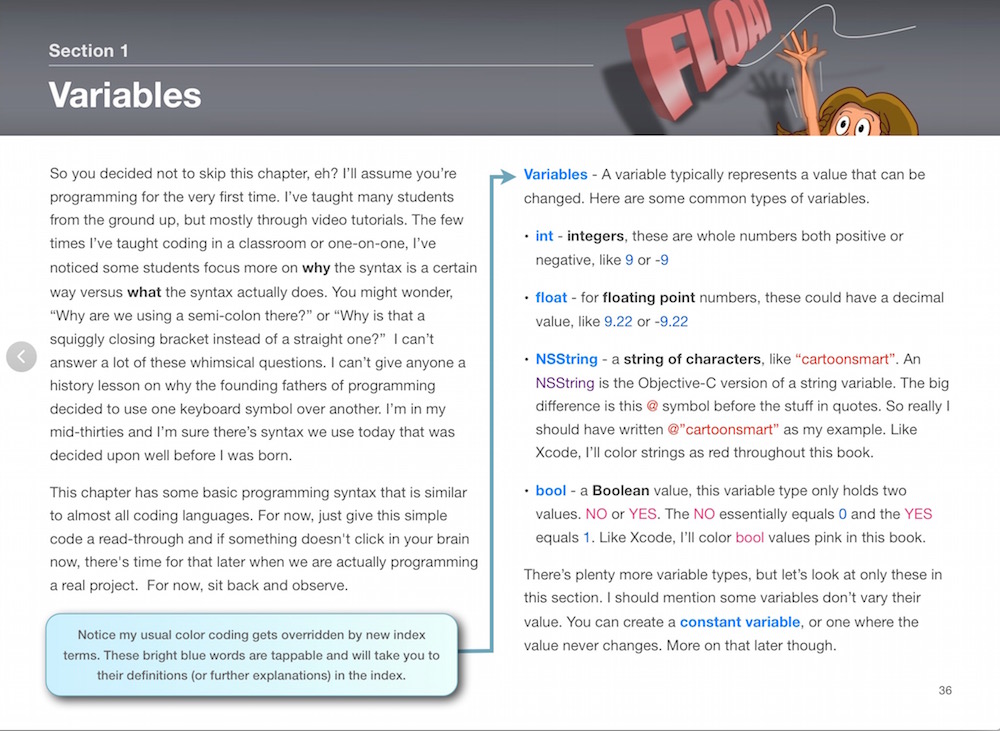
Free! – Ch.2 Objective-C Basics
- 2.1 – Variables
- 2.2 – Log Statements & Where to Write Your Code
- 2.3 – If Statements
- 2.4 – Switch Statements
- 2.5 – Methods
- 2.6 – While and For Statements

Free! – Ch.3 Cocos2d Basics
- 3.1 – CCSprite
- 3.2 – Positioning Objects
- 3.3 – Declaring Variables in Header Files
- 3.4 – Basic Properties
- 3.5 – Scheduling Methods
- 3.6 – Z Depth and Tags
- 3.7 – Removing Children and Child Hierarchy
- 3.8 – Your First Real Test!

Free! – Ch.4 Create Your Own Class
- 4.1 – Put on Your Classes Glasses
- 4.2 – Create a Class
- 4.3 – Initialize with Parameters
- 4.4 – The Finished Enemy Class
- 4.5 – Iterating Through Classes
- 4.6 – Class Properties

Ch.5 Collisions, Touches & Gestures
- 5.1 – Collision Detection
- 5.2 – Platform Collisions
- 5.3 – Detecting One Touch
- 5.4 – Detecting Multiple Touches
- 5.5 – Touch Priority
- 5.6 – Swipes and How to Make a Virtual Joystick
- 5.7 – Gestures and How to Rotate a Joystick
- 5.8 – More Gestures

Ch.6 Accelerometer and Actions
- 6.1 – The Accelerometer
- 6.2 – Basic CCActions
- 6.3 – Composing Actions
- 6.4 – Repeating Background with Actions
- 6.5 – Point Score FX with Actions
- 6.6 – 3D & Effects Actions
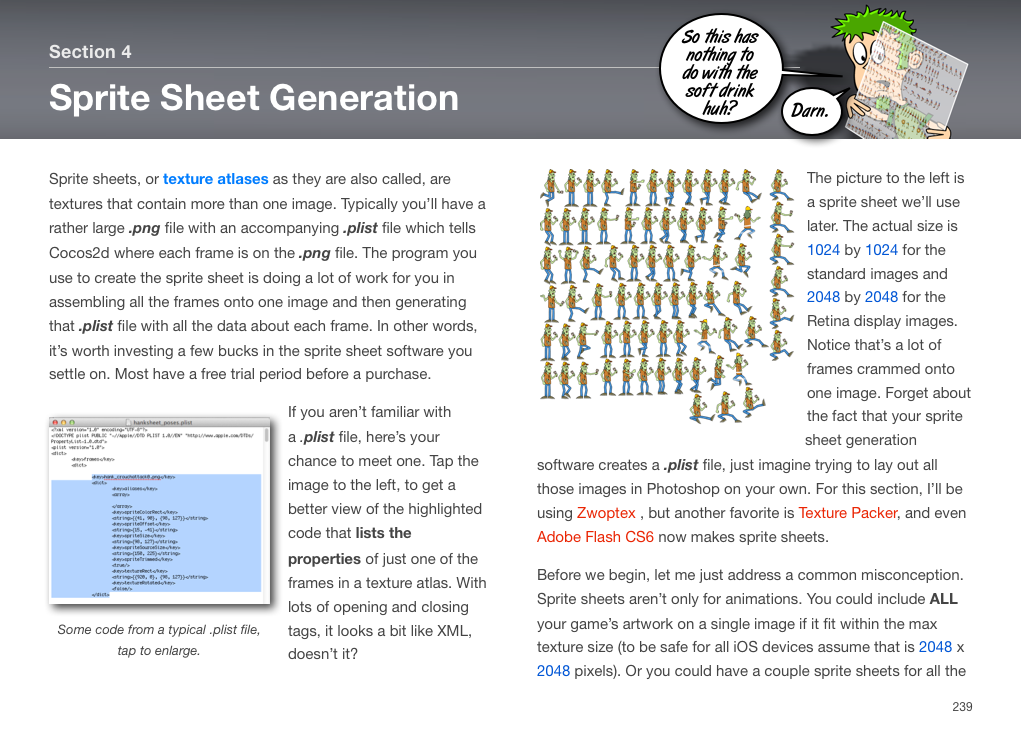
Ch.7 Animation & Particle FX
- 7.1 – Animation Pep Talk
- 7.2 – Animating Sprite Textures
- 7.3 – Do-It-Yourself Animation Class
- 7.4 – Sprite Sheet Generation
- 7.5 – Sprite Sheet Animation
- 7.6 – Sprite Sheet Animated Fighter
- 7.7 – Particles

Ch.8 Menus, Sounds, Scenes & Text
- 8.1 – Scene Basics
- 8.2 – Menu and Buttons
- 8.3 – Labels
- 8.4 – NSUserDefaults and an Easy Score Board
- 8.5 – Sound FX & Background Audio

Ch.9 Game Structure
- 9.1 – Property Lists
- 9.2 – Singleton Classes
- 9.3 – The Game Engine
- 9.4 – Points, Health, Lives & Level Advances
- 9.5 – Game Menu with Unlocked Level Buttons
- 9.6 – Singleton Class for Sound
- 9.7 – The Empty Starter Kit

Ch.10 Extending Cocos2d
- 10.1 – Connecting to Twitter or Facebook (iOS 6)
- 10.2 – Connecting to Twitter (iOS 5)
- 10.3 – Saving the Screen to the Camera Roll
- 10.4 – Adding Video
- 10.5 – Quick Start Guide to In-App Purchasing
- 10.6 – The In-App Purchasing Classes (fully explained)
- 10.7 – NSURL and UIAlertView

Ch.11 The End
- 11.1 – Submission and Review
- 11.2 – Approval
- 11.3 – Success
- 11.4 – Resources
- 11.5 – More Books from CartoonSmart
- 11.6 – Parting Words
The code examples are all updated for the release of Cocos2d v2.1
465 Pages and Yours For Life!
The book that goes wherever you do. You’ll have lifetime access to read on your iPad, iPad mini, or any Mac device. Plus, like those nifty iOS apps on your phone, the iBooks app will notify you when an update is available to the book.

Lovingly Illustrated by the Author
High definition illustrations mark the beginning of every section header and other places throughout the entire book.






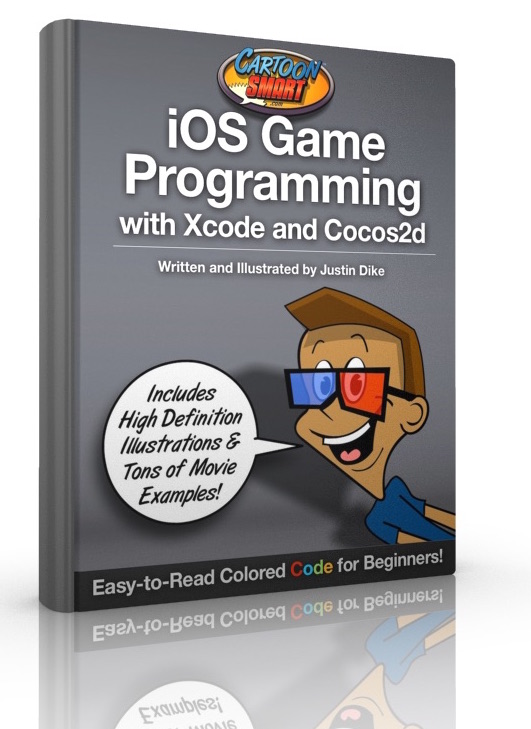
Available from the iBookstore.
Read all 465 pages in it’s native iBook format for your iPad or Mac. Just like iOS apps, iBook updates are free.
Purchase or Preview the iBookIf you don’t have a Mac, iPad or iPad mini, we also offer an alternate PDF version.
Purchase the PDFThe book is also published through Focal Press in a printed version….
Printed by Focal Press


