Learn Adobe Illustrator with professional artist, Brian Zaikowski

Buy or Subscribe
CartoonSmart students can now choose between buying Lifetime Access to our courses or purchasing one of our affordable Subscription plans. Lifetime Buyers can choose between downloading zip files of each movie or streaming them on any of their devices. Subscribers can stream courses, also on any device, and whether or not you subscribe or buy, every student has access to course materials (which could be PDF files, images, video, code projects, etc depending on the lesson).

Find out about the software used...
This course teaches Adobe Illustrator, a vector illustration software. Unlike pixel art, vector art is created by one point connecting to another to form a shape. Vector illustration is precise but doesn’t require the same steady hand and skillset that a traditional pencil-on-paper artist uses.

Learn about your instructor...
This course is taught by Brian Zaikowski, a professional comic strip artist and decade-long user of Adobe Illustrator. Brian has taught nearly 50 hours of Cartoon Smart tutorials.
An entire reference library on video. 111 videos in total.
Professional artist, Brian Zaikowski brings teaches this amazing twenty-four hour Adobe Illustrator tutorial library. Yes, a full day’s worth of videos. But don’t go into shock thinking about giving up an entire weekend to watch all of these at once, because you don’t have to tackle them in any particular order.
The videos in this collection are like books on a shelf, just waiting for the moment you need to learn everything about a particular tool or preference in Illustrator. Or for those true of heart that want to master Adobe Illustrator in a couple days, you can begin with the A’s and start eating up these videos like popcorn. There’s 111 in total, along with over 50 source files.
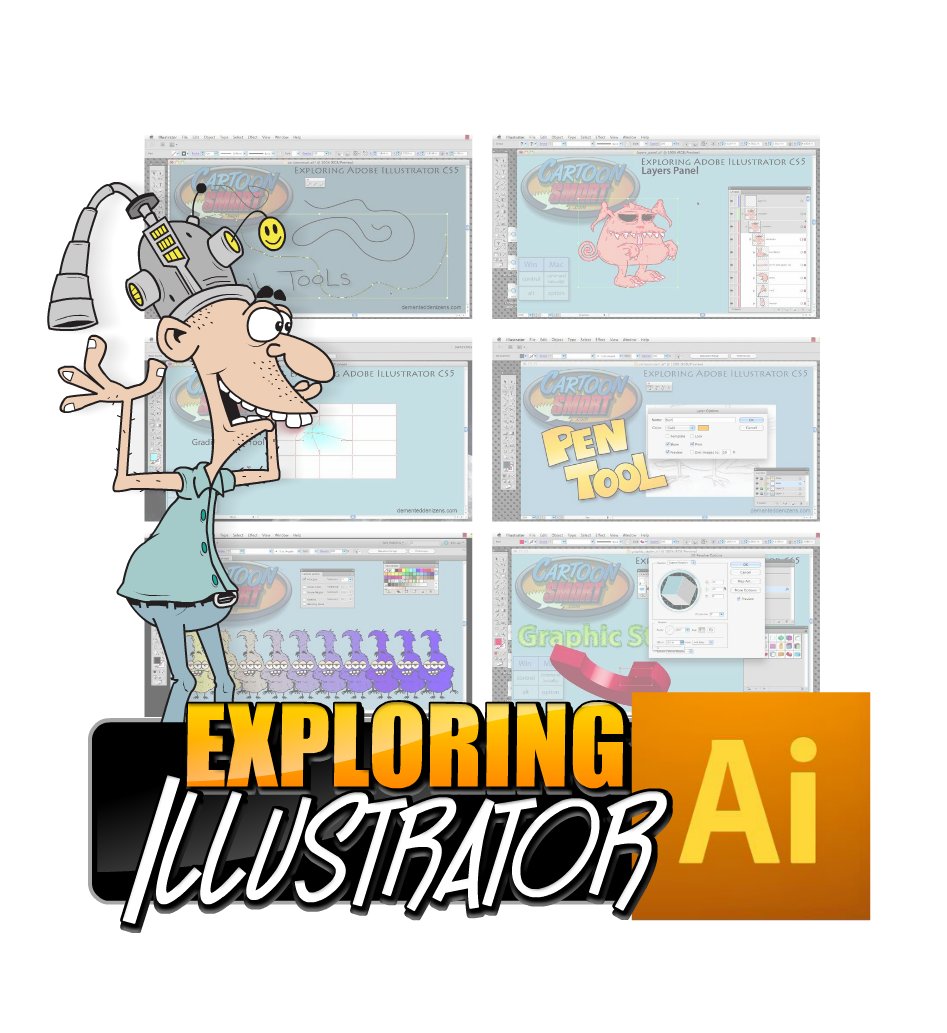
Bonus Tutorial – How to Draw Comics with Adobe Illustrator
Brian Zaikowski also teaches this amazing Adobe Illustrator & Photoshop course covering a topic he knows plenty about: comic strip creation! Brian is an accomplished illustrator with hundreds of comic strips in publications worldwide, and somehow CartoonSmart was lucky enough to get him to author this huge tutorial on what it takes to do what he does. Actually we just barricaded him in our office until he recorded all his secrets.
Brian’s primary application in this lesson is Adobe Illustrator, so he’ll be working with vector art most of the time, but toward the end he finishes up with Photoshop for some of the shading and finishing touches. This is a fantastic tutorial and simply entertaining at times. Enjoy!
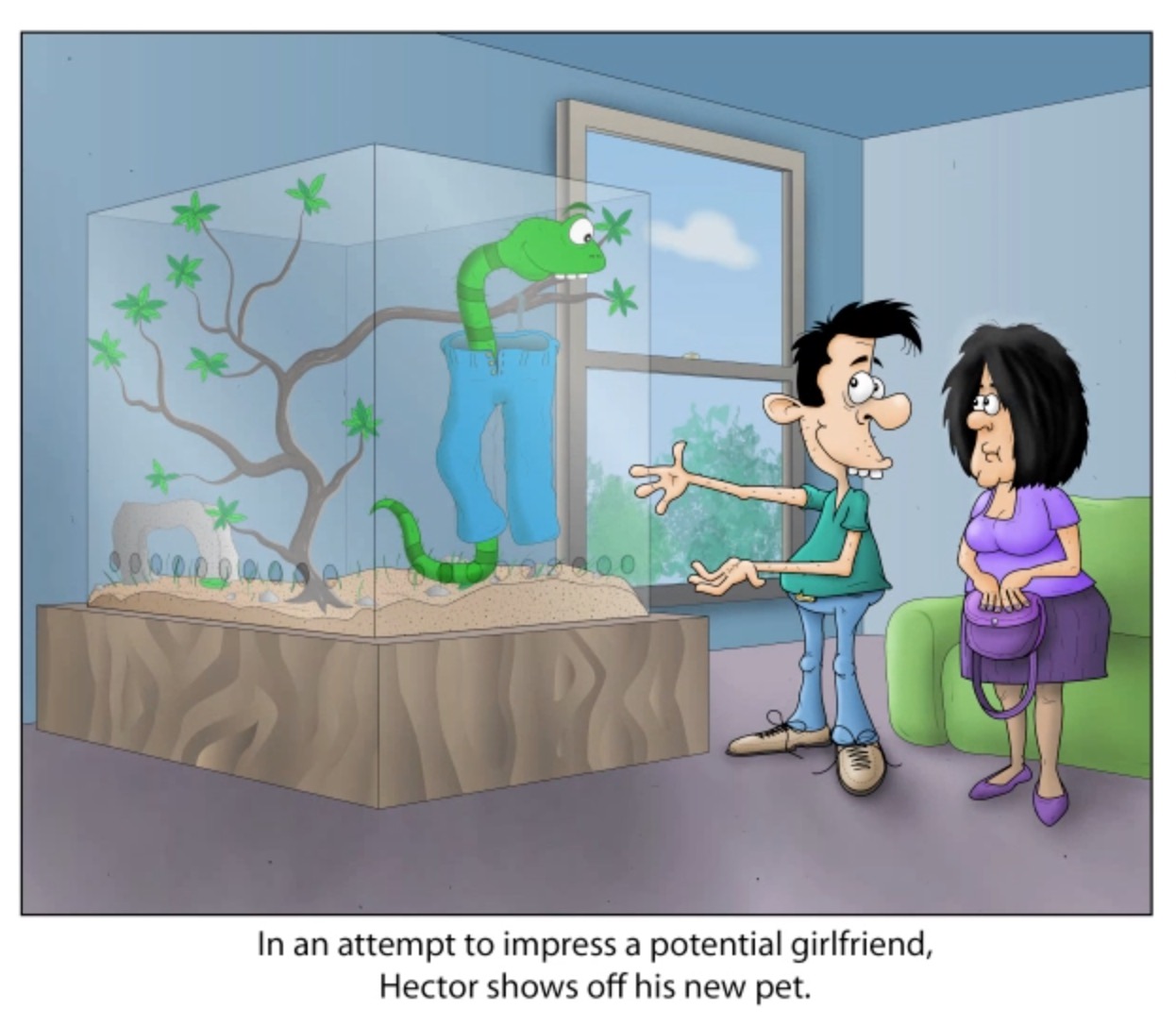
Get started for free. Watch some of the samples linked below…
- Appearance Panel
- Arranging Objects
- Artboards
- Basic Shape Tools
- Blend Menu
- Blend Tool
- Blob Brush Tool
- Browse in Bridge
- Brushes Art – FREE
- Brushes Bristle – FREE
- Brushes Pattern – FREE
- Brushes Calligraphic – FREE
- Brushes Scatter
- Clipping Masks & Compound Paths
- Color Settings
- Copy and Paste
- Create Object Mosaic
- Creating Seamless Tiling Patterns
- Crop or Trim Marks
- Define Pattern
- Document Setup
- Draw Normal Behind or Inside
- Edit Colors
- Effects > Distort & Transform
- Envelope Distort
- Eraser Scissors & Knife Tools
- Expand and Expand Appearance
- Extrude and Bevel
- File Info
- Find and Replace
- Flatten Transparency
- Free Transform Tool
- Graphic Styles
- Gradient Mesh From Object
- Gradient Mesh Tool
- Grouping and Locking Objects
- Hide and Show Objects
- Keyboard Shortcuts
- Layers Panel
- Lasso Tool
- Layers Panel
- Lasso Tool
- Line Segment Tools
- Liquify Tools
- Live Paint
- Live Trace Supplement
- Live Trace
- Magic Wand Tool
- New Document Options
- New Window /New Views
- Paintbrush vs Pencil and Pen
- Path Functions
- Pen Tools
- Pencil Tools
- Perspective Grid
- Pixel Preview Grid
- Place…
- Presets
- Rasterizing Objects
- Recolor Artwork
- Revert to Saved
- Rotate & Reflect – FREE
- Save A Copy
- Save As Vs. Export
- Save for Microsoft Office
- Scale Portions of Objects
- Save for Web & Devices
- Scale, Shear & Reshape Tools
- Scripts
- Selection Tools
- Shape Builder Tool
- Slices
- Symbol Sprayer
- Templates
- Text Wrap
- Tool Alternates
- Tool Panel – FREE
- Transform Each
- Transform Effect
- Transform From Object Menu
- Type Tools
- Width Tool
- 3D Revolve – FREE
- Anchor Point and Handle Display
- Anti Aliased Artwork
- Append Upon Opening Legacy Files
- Constrain Angle
- Control Click to Select Objects Behind
- Corner Radius
- Disable Auto Add/Delete
- Double Click to Isolate
- FontPreview MissingGlyphs
- Guides and Grid
- Keyboard Increment
- Leading Tracking Baseline Shift
- Object Selection By Path Only
- Reset All Warnings Dialogs
- Scale Stroke and Effects
- Select Same Tint Percentage
- Selection Tolerance
- Show Tool Tips
- Slices, Hyphenation, ScratchDisks
- Smart Guides
- Snap to Point
- Transform Pattern Tiles
- TypePath Asian English
- Units of Measurement
- Use Japanese Crop Marks
- Use Precise Cursors
- Use Preview Bounds
- UserInterface / FileHandling / AppearanceBlack
Course Topics:
- Introduction
- Setting up the Perspective
- Drawing the Display Case with Perspective Gride
- Display Case Woodgrain
- Adding Sand
- Tree trunk
- Leaves & Grass
- Rocks
- Drawing Pants
- Snake Design
- Adding Glass
- Floor Guide
- Man and Woman Sketch
- Filling in the Man and Woman’s Body Parts
- Adding the Walls and Floor
- Finishing the Room
- Shadows and Final Polishing with Photoshop

One More Bonus: Royalty Free Vector Art
This collection has 500 pieces of royalty free vector art for all your commercial or personal projects. You can add them to your websites, mobile games, banner ads, and so on.
We’ve saved each vector object in it’s own Adobe Illustrator file (.ai) which can be opened or imported into most other graphic programs (Photoshop included). Each file is aptly named, for example rayGun.ai , so you shouldn’t have any trouble finding what you’re looking for.
Alternatively, we’ve also made Flash file compilations. So any piece that begins with the letter “A” is in “A_stuff.fla” file, and the object is placed on its own keyframe.
Finally to further aid you in surfing through this great art, we’ve published each of those Flash files and put them in the folder “One_second_previews”. You can open those .swf files (or drop them into your web browser if they don’t open natively) and see a one second preview of each object.



