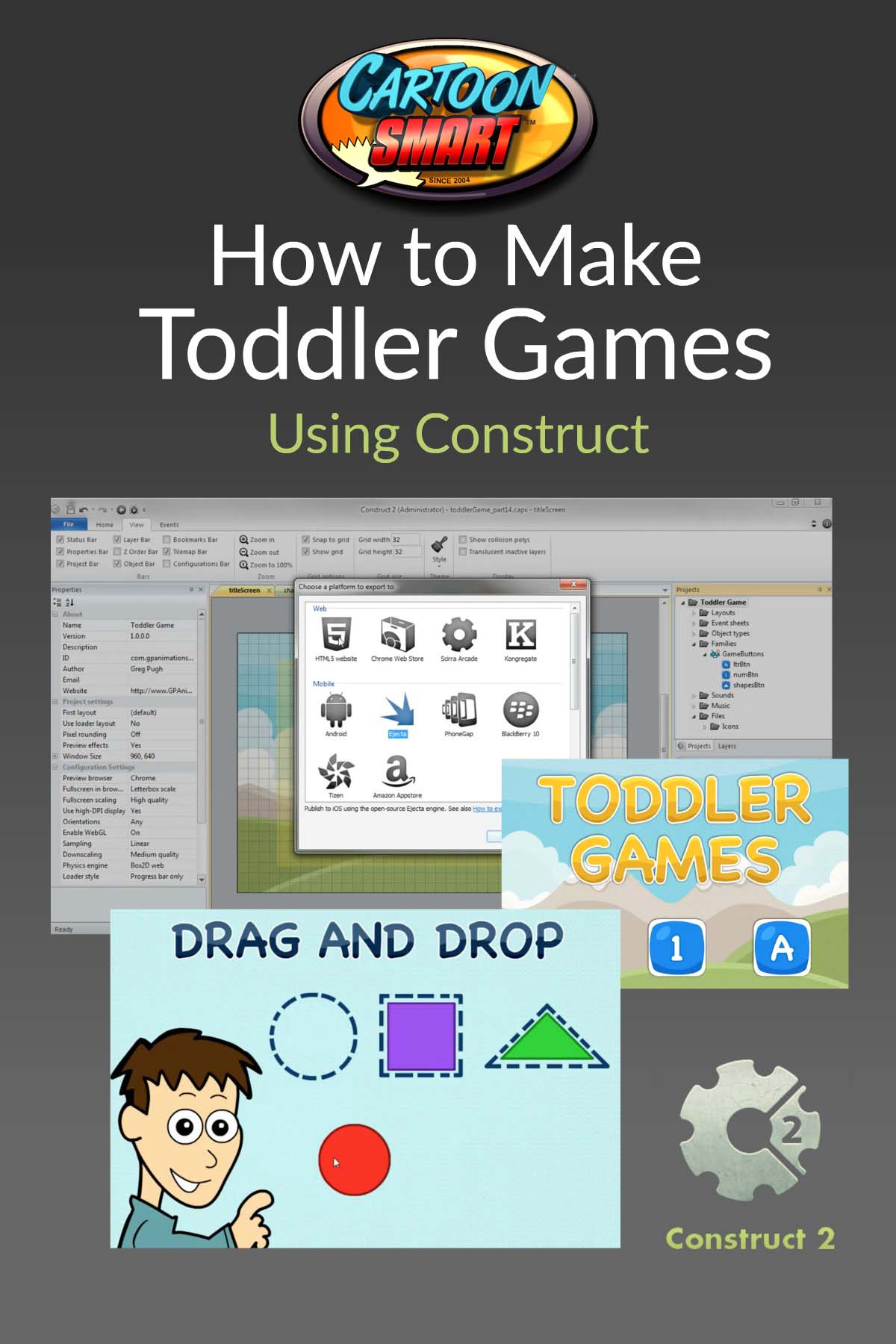Create Toddler Games with Construct 2 - Subscription Access
Build a simple, toddler or preschool level game with absolutely zero programming.
| Module 1 | Introduction & Set Up | |
| An introduction to the game you'll be building and what you need to get setup. | ||
| Unit 1 | Course Assets | |
| Unit 2 | How to Make Toddler Games with Construct 2 Tutorial - Introduction | |
| Unit 3 | Downloading Software | |
| Unit 4 | Setting Up | |
| Unit 5 | Course Notes | |
| Module 2 | Building the First Game | |
| In this section of videos we will go through creating a title screen, setting up a simple shape game, drag and dropping shapes and adding music. | ||
| Unit 1 | Title Screen | |
| Unit 2 | Setting Up the Shapes Game | |
| Unit 3 | Shapes Game Drag and Drop | |
| Unit 4 | Shapes Game Finished | |
| Unit 5 | Music | |
| Module 3 | Letters Game | |
| In these videos we will build a second game by dragging objects that begin with specific letters into a box. | ||
| Unit 1 | Setting Up Letters Game | |
| Unit 2 | Letters Game Finish | |
| Module 4 | Numbers Game | |
| In these videos we will create a numbers game where the player chooses a correct answer. | ||
| Unit 1 | Setting Up Numbers Game | |
| Unit 2 | Numbers Game Part 1 | |
| Unit 3 | Numbers Game Part 2 | |
| Unit 4 | Numbers Game Part 3 | |
| Module 5 | Finishing Touches & Publishing | |
| Finally we will add some finishing touches and discuss publishing your app. | ||
| Unit 1 | Touch to Enlarge Buttons | |
| Unit 2 | Publishing Your Game | |