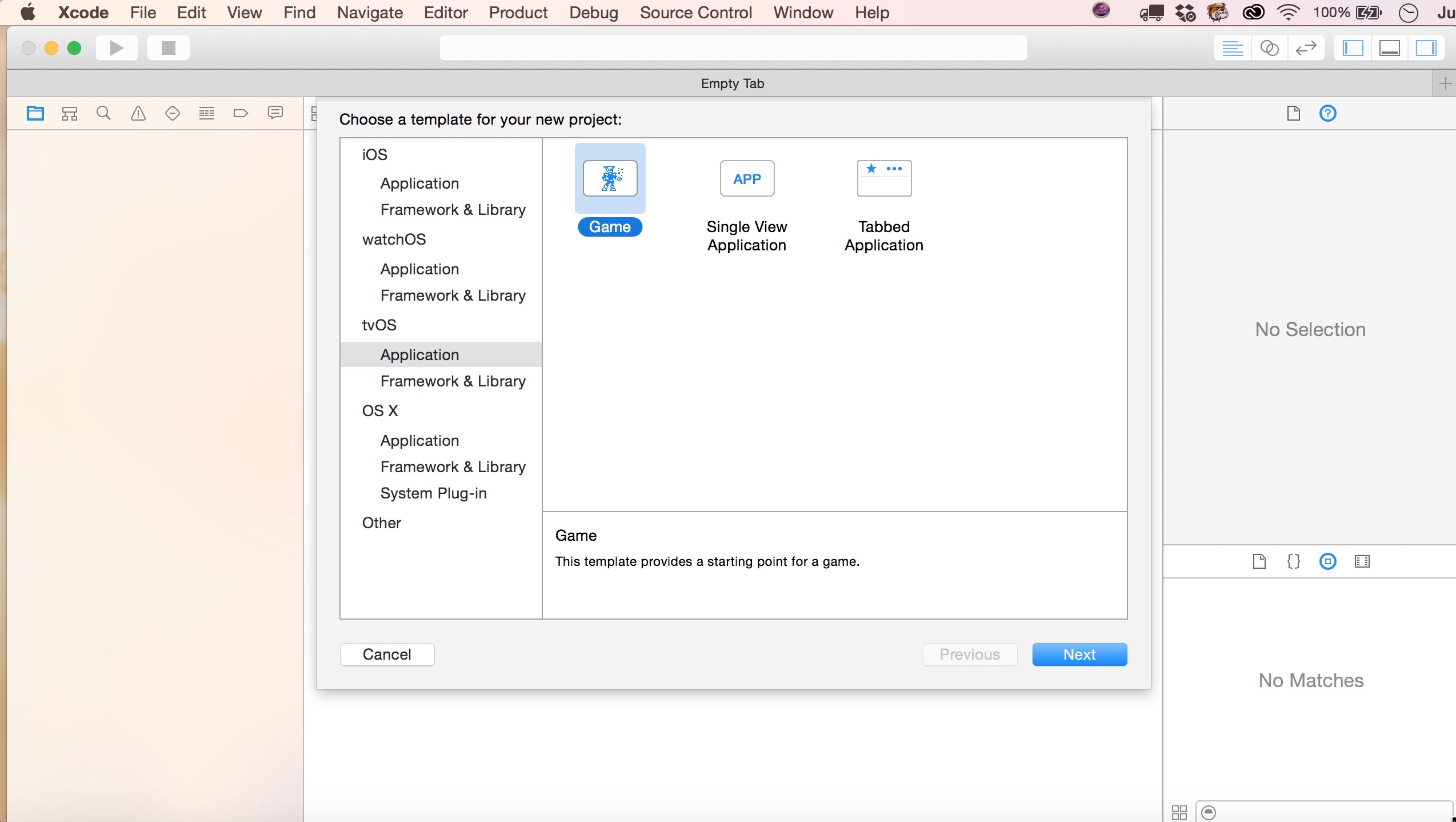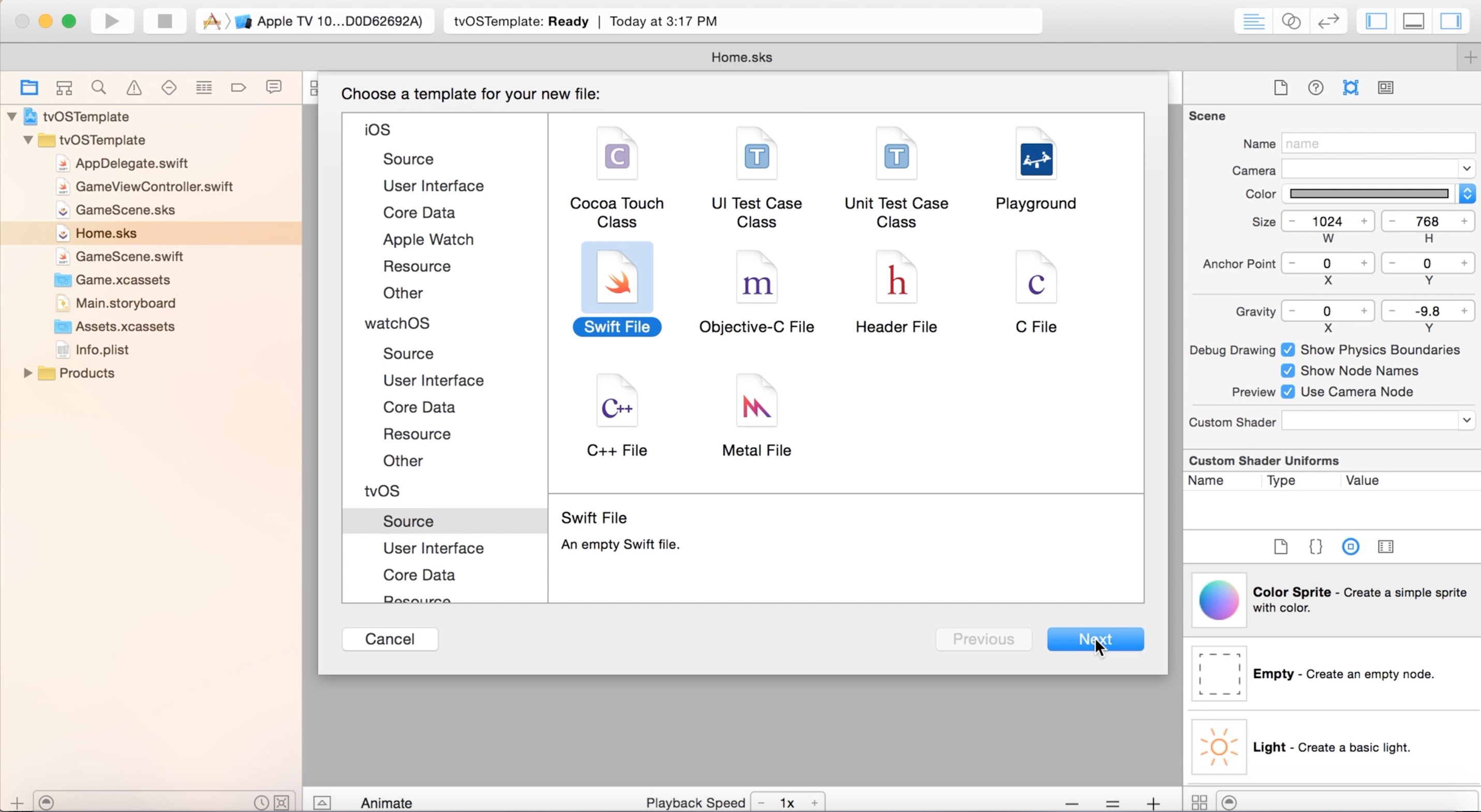All ten videos in our How to Build a Sprite Kit tvOS App Template are available!
CartoonSmart subscribers can get a jumpstart on building a tvOS app using their favorite 2D game engine, Sprite Kit. For those of you already familiar with SpriteKit, this course won’t teach you much about programming an actual game, but that’s probably okay because your existing Jedi-like SpriteKit training will carry over just fine in most cases. What we’ll focus on is creating a tvOS-friendly template for navigating between SKScenes (and into the game itself), and discuss all the little eccentricities behind using a remote to find your way around the app (and not being able to touch the screen). And we’ll also look at ways to pass data around classes, save data using NSUserDefaults, adjust color schemes (in particular the brightness), open Alert windows, and we’ll even create the beginnings of a hypothetical 52-card game. But most importantly, by the end of this course you will have a working template you can begin any of your future tvOS apps with.
How to Create a tvOS App Template – Transitioning Scenes
Can’t see the video above? Bummer. Consider subscribing to CartoonSmart for full access!
How to Create a tvOS App Template –
Adjusting / Saving Color Schemes
Can’t see the video above? Bummer. Consider subscribing to CartoonSmart for full access!
How to Create a tvOS App Template –
Passing used card data between classes (also randomly pull cards out of a deck)
Can’t see the video above? Bummer. Consider subscribing to CartoonSmart for full access!
How to Create a tvOS App Template –
NSUserDefaults and Team Standings
Can’t see the video above? Bummer. Consider subscribing to CartoonSmart for full access!
How to Create a tvOS App Template –
Alert Windows
Can’t see the video above? Bummer. Consider subscribing to CartoonSmart for full access!
How to Create a tvOS App Template –
NSNotifications and playing audio from the View Controller
Can’t see the video above? Bummer. Consider subscribing to CartoonSmart for full access!
How to Create a tvOS App Template –
Clearing the Defaults for a New Game and Wrap Up
Can’t download the project above? Bummer. Consider subscribing to CartoonSmart for full access!
Project Files
Can’t download the project above? Bummer. Consider subscribing to CartoonSmart for full access!
Subscribers can also find this videos in the larger tvOS course curriculum, and mark completed parts as viewed.